(Press kit link)
Today we are happy to announce the release of our first AdMesh app. AdMesh for pubCenter.
The app allows you to:
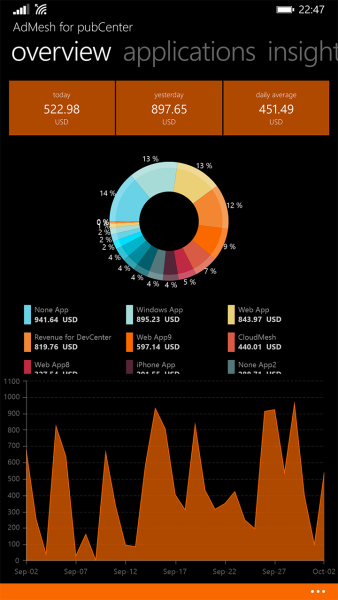
You can quickly see, your today, yesterday and average revenue when you open the app. Drilling down, you have the revenue by app in the last 30 days and finally how your revenue is evolving in the last 30 days.
For power users that wish to know everything about how their revenue is evolving we offer the regular insights:

Finally if you really want to keep track of everything, our detailed report view, let’s you keep track of all the metrics available. By offering minimalist insights and plotting the overall values in a graph.
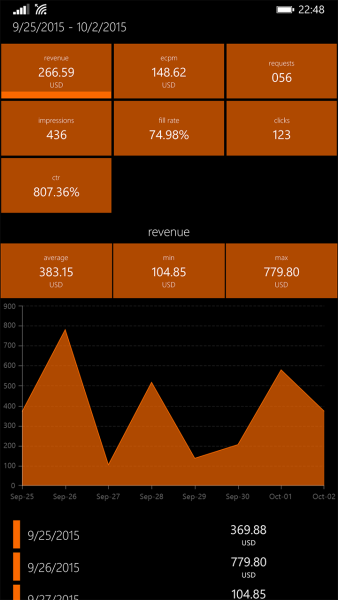
All these features are available for your overall data or by application or adunit, letting you decide which data do you wish to see and evaluate.
The other good news is that AdMesh for pubCenter isn’t a solo project. AdMesh will be a suite of apps that will let you keep track of all your earnings of ad networks.
So we would also like to announce that the second AdMesh app is already in the making, AdMesh for Admob will be released in the next month, allowing you to keep track of your admob revenue.
Finally you can download the app using the following code or following the direct store link

To commemorate the app launch we leave 10 links that unlock all of the app features:
http://go.microsoft.com/fwlink/?LinkId=532540&mstoken=HCMWW-D76YJ-Q7K4H-HW72C-2FGTZ
http://go.microsoft.com/fwlink/?LinkId=532540&mstoken=7CHYT-F4XR4-WJ23J-P6GPJ-H6PTZ
http://go.microsoft.com/fwlink/?LinkId=532540&mstoken=RQH4R-92FHT-WKDRH-7JCR9-2WC4Z
http://go.microsoft.com/fwlink/?LinkId=532540&mstoken=D3FMM-XX9HY-6MVHJ-J6GPK-R9KMZ
http://go.microsoft.com/fwlink/?LinkId=532540&mstoken=HYRC9-7Y7DQ-4KV23-YHTQH-29HGZ
http://go.microsoft.com/fwlink/?LinkId=532540&mstoken=RMRJT-XC9Y2-V6C29-69DXG-33PDZ
http://go.microsoft.com/fwlink/?LinkId=532540&mstoken=FFVKK-XTHVF-W3MG4-FYXQ6-GFJYZ
http://go.microsoft.com/fwlink/?LinkId=532540&mstoken=Q6JJ9-6WFG7-MG3GX-RDPFF-RHJPZ
http://go.microsoft.com/fwlink/?LinkId=532540&mstoken=C3QH6-773J6-RQXF2-JTG7X-2DYJZ
http://go.microsoft.com/fwlink/?LinkId=532540&mstoken=64D4T-HC2DR-CM9JJ-JRXJ3-DJFGZ
To use one of these links please follow these steps:
Today we are happy to announce the release of our first AdMesh app. AdMesh for pubCenter.
The app allows you to:
- View custom reports
- Check all your application insights
- Fine grained app insights via its ad units
- General report insights, such as, last week, last month, last 7 days,last 30 days, etc
- Fully customizable live tile, enabling you to select witch reports you want the tile to display.
- Fully customizable toast notifications, letting you choose what revenue you wish to be reported on a periodic basis.
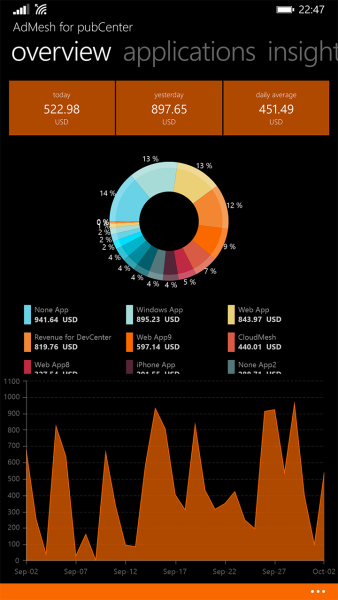
You can quickly see, your today, yesterday and average revenue when you open the app. Drilling down, you have the revenue by app in the last 30 days and finally how your revenue is evolving in the last 30 days.
For power users that wish to know everything about how their revenue is evolving we offer the regular insights:

Finally if you really want to keep track of everything, our detailed report view, let’s you keep track of all the metrics available. By offering minimalist insights and plotting the overall values in a graph.
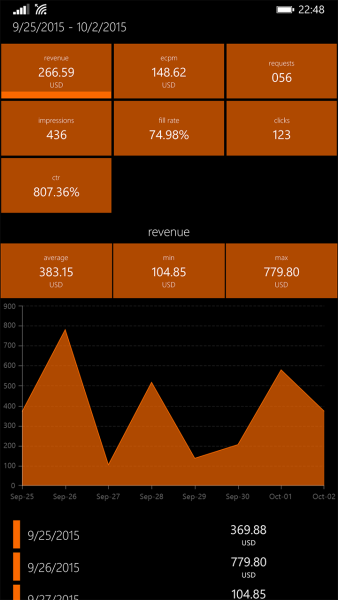
All these features are available for your overall data or by application or adunit, letting you decide which data do you wish to see and evaluate.
The other good news is that AdMesh for pubCenter isn’t a solo project. AdMesh will be a suite of apps that will let you keep track of all your earnings of ad networks.
So we would also like to announce that the second AdMesh app is already in the making, AdMesh for Admob will be released in the next month, allowing you to keep track of your admob revenue.
Finally you can download the app using the following code or following the direct store link

To commemorate the app launch we leave 10 links that unlock all of the app features:
http://go.microsoft.com/fwlink/?LinkId=532540&mstoken=HCMWW-D76YJ-Q7K4H-HW72C-2FGTZ
http://go.microsoft.com/fwlink/?LinkId=532540&mstoken=7CHYT-F4XR4-WJ23J-P6GPJ-H6PTZ
http://go.microsoft.com/fwlink/?LinkId=532540&mstoken=RQH4R-92FHT-WKDRH-7JCR9-2WC4Z
http://go.microsoft.com/fwlink/?LinkId=532540&mstoken=D3FMM-XX9HY-6MVHJ-J6GPK-R9KMZ
http://go.microsoft.com/fwlink/?LinkId=532540&mstoken=HYRC9-7Y7DQ-4KV23-YHTQH-29HGZ
http://go.microsoft.com/fwlink/?LinkId=532540&mstoken=RMRJT-XC9Y2-V6C29-69DXG-33PDZ
http://go.microsoft.com/fwlink/?LinkId=532540&mstoken=FFVKK-XTHVF-W3MG4-FYXQ6-GFJYZ
http://go.microsoft.com/fwlink/?LinkId=532540&mstoken=Q6JJ9-6WFG7-MG3GX-RDPFF-RHJPZ
http://go.microsoft.com/fwlink/?LinkId=532540&mstoken=C3QH6-773J6-RQXF2-JTG7X-2DYJZ
http://go.microsoft.com/fwlink/?LinkId=532540&mstoken=64D4T-HC2DR-CM9JJ-JRXJ3-DJFGZ
To use one of these links please follow these steps:
- On your phone make sure that you are logged in on the browser with the same live id that you have on your phone.
- Click on one of the links, and redeem the code.
- Install app (if you haven’t installed it yet).
- Open the app, expand the app bar and click unlock features.
- Confirm that all of the premium features are unlocked.
- If the features aren’t unlocked, click on the Full Version.
- The store page should appear, after that just click install and everything should be unlocked.


