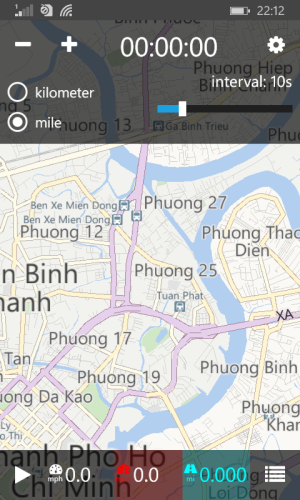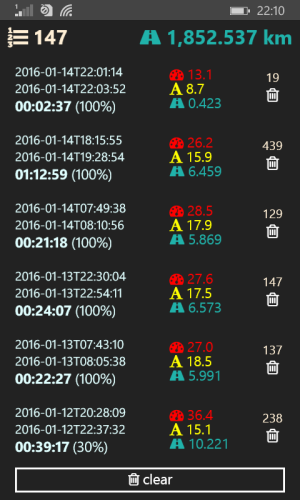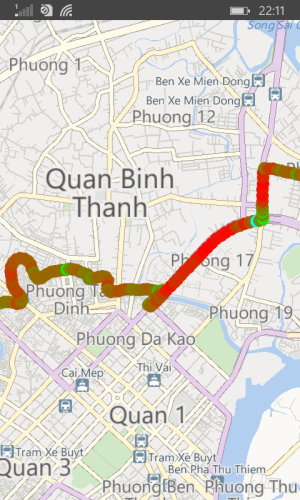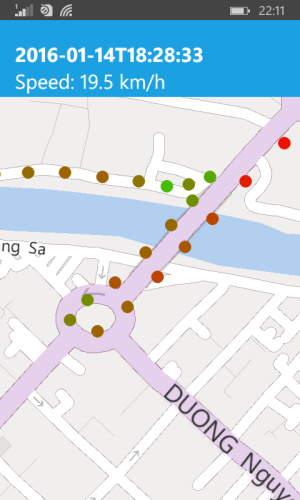Hi guys, I'd like to share my new Windows Phone app - GPSMisc.
GPSMisc is just a small tool to track the position, speed and distance.
It was inspired by my bicycle riding hobby. It helps me know how fast I can ride, how far I have ridden, and the route I have passed.
It is a perfect speedometer alternative for bikes, I think
Hope that someone finds this tool useful
* Privacy Policy: GPSMisc collects positions (including speed and heading) and saves them locally on your device so that you can review your route history.
https://www.microsoft.com/en-us/store/apps/gpsmisc/9nblggh5ftmq


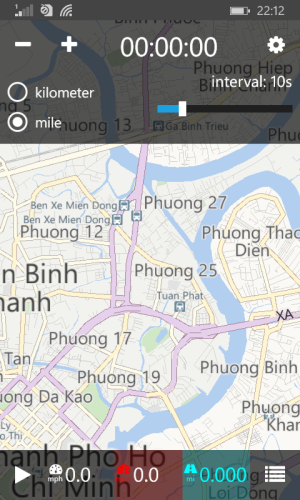

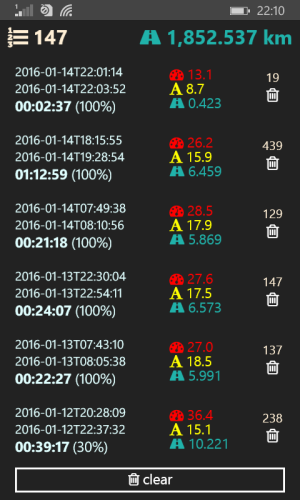
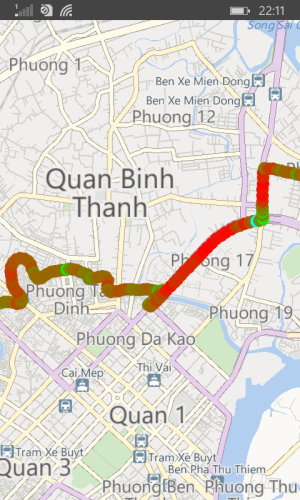
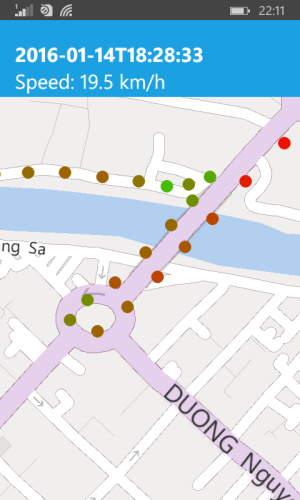
GPSMisc is just a small tool to track the position, speed and distance.
It was inspired by my bicycle riding hobby. It helps me know how fast I can ride, how far I have ridden, and the route I have passed.
It is a perfect speedometer alternative for bikes, I think
Hope that someone finds this tool useful
* Privacy Policy: GPSMisc collects positions (including speed and heading) and saves them locally on your device so that you can review your route history.
https://www.microsoft.com/en-us/store/apps/gpsmisc/9nblggh5ftmq