Hello WindowsCentral!
Car Scanner
See what your car is doing in realtime, get OBD fault codes, car performance, sensor data and more!
Car Scanner is a vehicle / car performance / diagnostics tool and scanner that uses an OBD II Bluetooth adapter to connect to your OBD2 engine management / ECU.
Car Scanner was inspired by Torque and OBD Car Doctor (PNN software) for Android, and brings best features of that apps to Windows Phone / Windows 10 Mobile.
Layout your own dashboard with the gauges and charts you want!
It can also show and reset a DTC fault code like a scantool. Helps you fix your car and helps keep repair costs down!
Works on any vehicle that uses the OBD 2 standard (most vehicles built after 2000, but can work for vehicles as far back as 1996).
The app needs a Bluetooth OBD2 ELM327 compatible adapter to work. The adapter is small and plugs into the diagnostics socket on the car which gives your phone access.
If you buy one of the cheap china OBD2 ELM327 bluetooth adapters from ebay / amazon, then make sure it’s not marked as v.2.1. This adapters are supported, but they have lot’s of bugs.
PLEASE NOTE: Vehicle ECUs vary in the amount of sensors supported. This app can’t show you something, that is not provided by your car.
Attention "bad" adapters! We faced the problem, that some adapters (often Chinese one and marked as v.2.1), can’t connect to the smartphone or the car. Some of them can even make your car engine work unstable, often lost connection, increase time lag when reading data.
So, we recommend you to use ELM327 ver. 1.4-1.5 and AVOID USING cheap ELM327 v.2.1.
Go and get it: http://windowsphone.com/s?appid=76fcad0e-73c3-4d24-85e0-4e474b50a2e3
https://forums.windowscentral.com/e...canner-elm-obd2%2F9nblggh5lpx9&token=11odAS55
Screenshots:
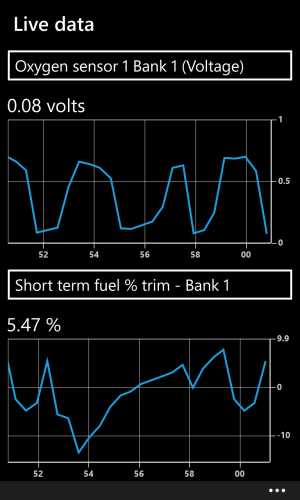
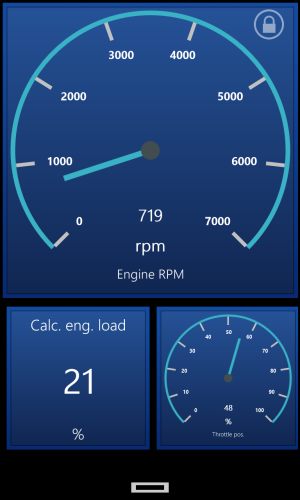
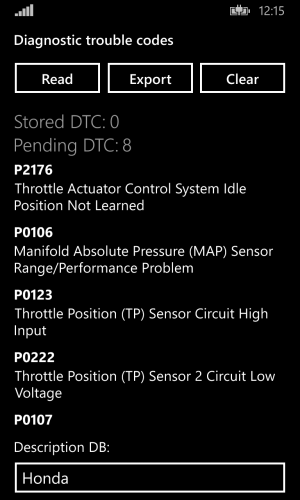
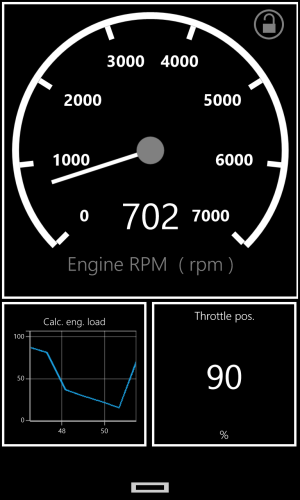
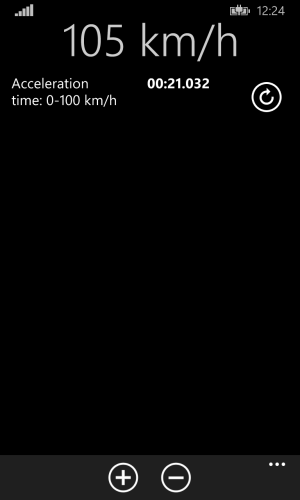
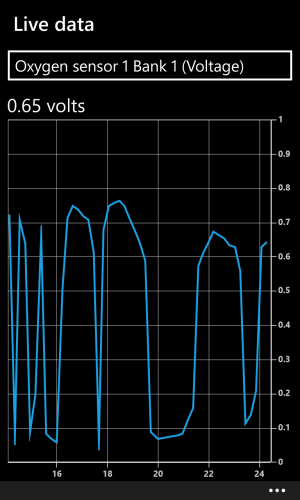
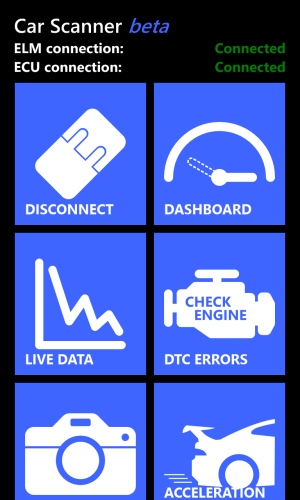
Car Scanner
See what your car is doing in realtime, get OBD fault codes, car performance, sensor data and more!
Car Scanner is a vehicle / car performance / diagnostics tool and scanner that uses an OBD II Bluetooth adapter to connect to your OBD2 engine management / ECU.
Car Scanner was inspired by Torque and OBD Car Doctor (PNN software) for Android, and brings best features of that apps to Windows Phone / Windows 10 Mobile.
Layout your own dashboard with the gauges and charts you want!
It can also show and reset a DTC fault code like a scantool. Helps you fix your car and helps keep repair costs down!
Works on any vehicle that uses the OBD 2 standard (most vehicles built after 2000, but can work for vehicles as far back as 1996).
The app needs a Bluetooth OBD2 ELM327 compatible adapter to work. The adapter is small and plugs into the diagnostics socket on the car which gives your phone access.
If you buy one of the cheap china OBD2 ELM327 bluetooth adapters from ebay / amazon, then make sure it’s not marked as v.2.1. This adapters are supported, but they have lot’s of bugs.
PLEASE NOTE: Vehicle ECUs vary in the amount of sensors supported. This app can’t show you something, that is not provided by your car.
Attention "bad" adapters! We faced the problem, that some adapters (often Chinese one and marked as v.2.1), can’t connect to the smartphone or the car. Some of them can even make your car engine work unstable, often lost connection, increase time lag when reading data.
So, we recommend you to use ELM327 ver. 1.4-1.5 and AVOID USING cheap ELM327 v.2.1.
Go and get it: http://windowsphone.com/s?appid=76fcad0e-73c3-4d24-85e0-4e474b50a2e3
https://forums.windowscentral.com/e...canner-elm-obd2%2F9nblggh5lpx9&token=11odAS55
Screenshots:
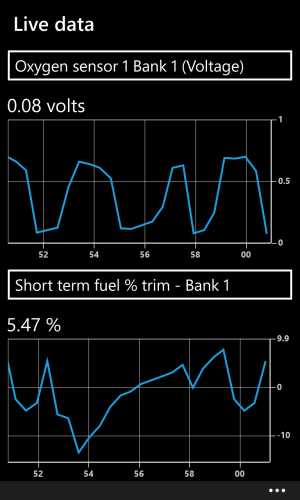
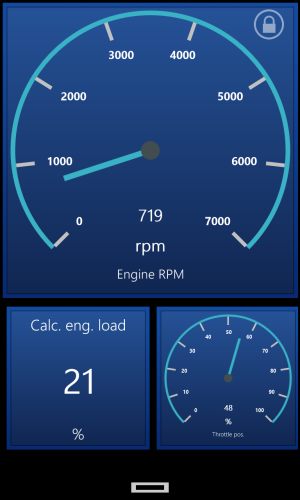
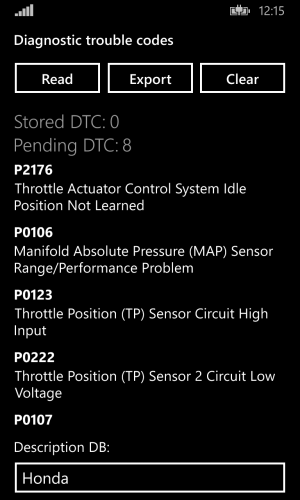
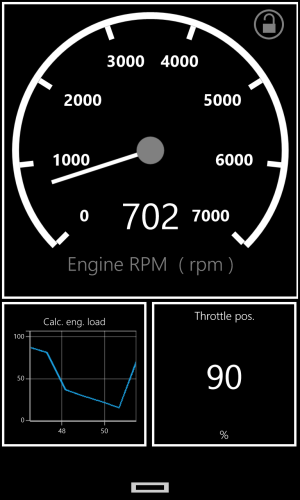
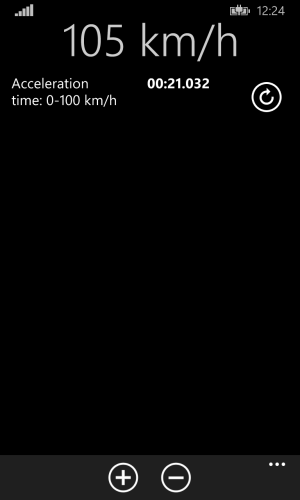
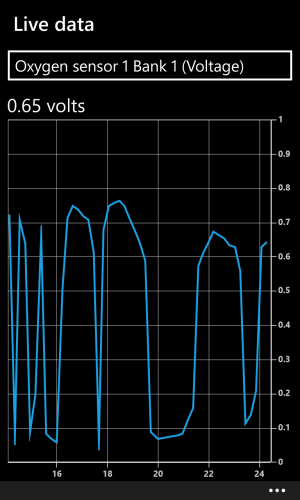
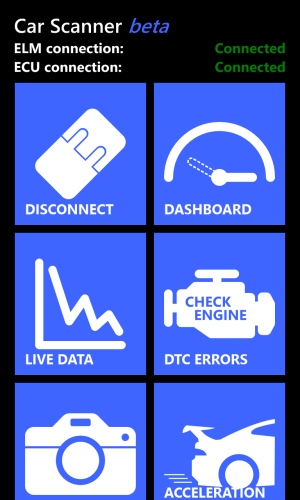
Last edited:


