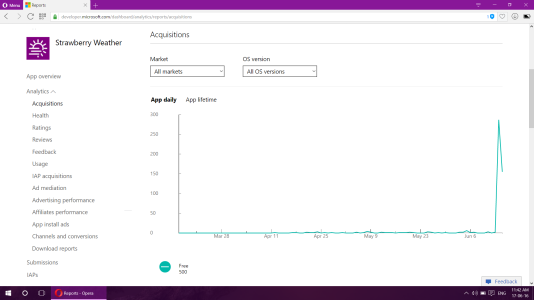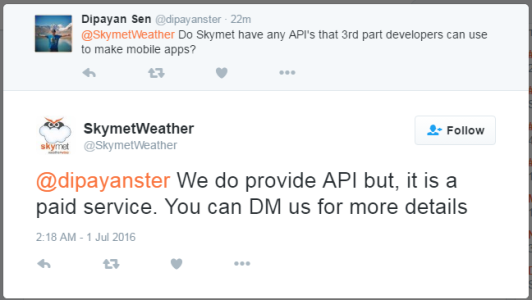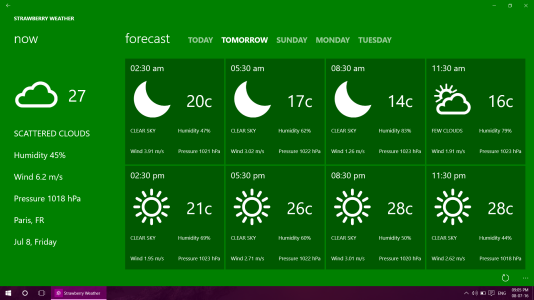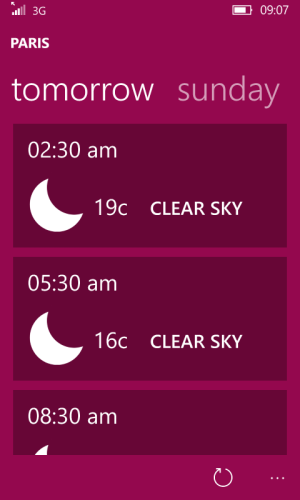Re: 'Strawberry Weather' [UWP] a beautiful way to weather!
I was struggling to increase the downloads to 1 download per day of my app! It would increase to at the most 2 downloads on some days and since it was launched, that is 2 months, it was at 58 downloads. Usually, First thing I do in the morning is to check for total downloads! And yesterday morning, I woke up with a very big surprise! I was shocked to see the number 345!!! Today morning, Strawberry Weather stands at 500 downloads! This means a lot to me, and is my first baby step towards success! Thanks to all of you who are using my app and are on WindowsCentral! Thanks a lot!
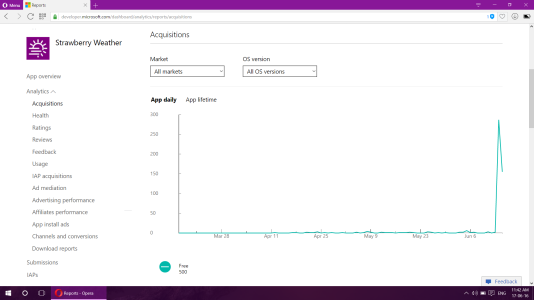
I was struggling to increase the downloads to 1 download per day of my app! It would increase to at the most 2 downloads on some days and since it was launched, that is 2 months, it was at 58 downloads. Usually, First thing I do in the morning is to check for total downloads! And yesterday morning, I woke up with a very big surprise! I was shocked to see the number 345!!! Today morning, Strawberry Weather stands at 500 downloads! This means a lot to me, and is my first baby step towards success! Thanks to all of you who are using my app and are on WindowsCentral! Thanks a lot!