James8561
New member
hey rise, since your name has "games" in it, does that mean that you're planning to develop some? 
Hi RiseUpGames, do you know if the Nokia Amber update will bring slower shutter speeds to the 920? I believe it will bring higher ISO, but not sure if it'll bring slower shutter speeds.
hey rise, since your name has "games" in it, does that mean that you're planning to develop some?
I have a 720 and have no such issues. Are you in P or M modes when you try this?Why can't i use shutter speed on Proshot on my Lumia 720??
One more feature request. I take a lot of photos. I keep changing the settings (in manual mode) and take multiple photos of the same scene/object. I then browse through them to see what settings work best under the existing conditions. Often times while browsing the photos, I feel the need to jump straight to the viewfinder and take another photo (mostly due to conditions that are short-lived). Unfortunately, I have to browse all the way back through the photos till I reach the viewfinder. Can you please provide an option to jump straight to the viewfinder from the photos browsing section? Right now, while browsing through the photos, there are two options - share and info toggle. Could you please add a third option/switch that will take the user straight to the viewfinder without having to browse through each of the photos? Thanks!
Yes , you use manual settings (any settings but Auto) , set ISO to 100 , set exposure to -2 (the slider in the middle), then set Shutter to 4 secshi @Nabkawe5, this pic is amazing, how can you captured it, any setting you used in Proshot ?
woa how the heck can you have those effects? :O
One more feature request. I take a lot of photos. I keep changing the settings (in manual mode) and take multiple photos of the same scene/object. I then browse through them to see what settings work best under the existing conditions. Often times while browsing the photos, I feel the need to jump straight to the viewfinder and take another photo (mostly due to conditions that are short-lived). Unfortunately, I have to browse all the way back through the photos till I reach the viewfinder. Can you please provide an option to jump straight to the viewfinder from the photos browsing section? Right now, while browsing through the photos, there are two options - share and info toggle. Could you please add a third option/switch that will take the user straight to the viewfinder without having to browse through each of the photos? Thanks!
Just push the Shutter button dude.
Just push the Shutter button dude.
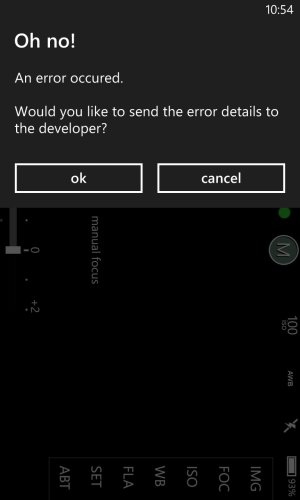
Amazing!!!!!! You took all those photos with proshot!!! Did you modify the pics a little bit, if so with which app?I added some new photos to my collection: Lumia 920 awesomeness - a set on Flickr
Amazing!!!!!! You took all those photos with proshot!!! Did you modify the pics a little bit, if so with which app?
Again AMAZING!!!!!
Is anyone willing to compile a post of "Guide to being a Pro at ProShot" - things that will help new users set settings that work!
i.e. if you are in a dark place put this this and that.
if you are on a beach, sunny area - set this this and that.
I think there was an idea to introduce profiles within the app with guides but don't think that's happening any time soon!


