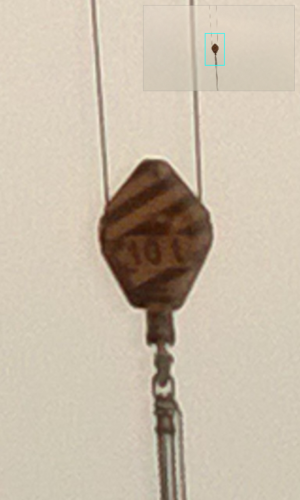Do you have 8.0 installed? 8.0 has app RAM limitations, which made it difficult to do image processing on 34MP images. 8.1 expanded that app RAM ceiling, so it should run just fine. I tested the same settings on my 1020 w/ 8.1 and there were no crashes.
Are you comparing the live view, or the captured image? ProShot's live feed and zoom are handled differently from the way Microsoft Camera and Lumia Camera do things. Lumia Camera and Microsoft camera utilize the zoom function that's built into the WP8.1 API, while ProShot uses undocumented APIs (only available in the 8.0 API set) to map the viewfinder to a DirectX texture, and move it back and forth. This was the
only way I could achieve complex live filters at 30FPS on a Snapdragon S4. The end result is that zoom appears more pixelated in the viewfinder, but it does not affect the final image. With Windows 10, it looks like I might be able to get the best of both worlds. It's still up in the air, but I'll have a better idea when W10 is closer to RC.
With that said, I think there are a couple of things happening here:
1) As volpenger said, the crane could be swaying
2) ProShot could have focused on the sky and not the crane
3) The lighting conditions are rapidly changing (sun peeking though clouds), which could alter the WB or the shutter speed
4) Lumia Camera by default applies sharpening to their images. The same effect can be achieved by applying +2 sharpening in ProShot
5) Did you use a tripod?
It's really tough to do an exact comparison anywhere outside of a studio with controlled lighting and no wind. I can assure you ProShot uses the full image sensor data