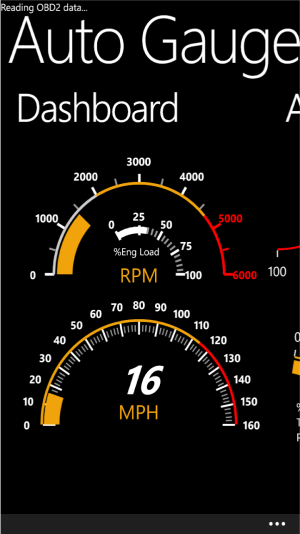Jonas B Karlsson
New member
I've had a better opportunity to try this out, a 45 minute drive on the highway.
The major problem is that when the app starts up it doesn't always read all of the PID's. It lists about 5 or 6. I have to shut the app down and try it again until it connects properly, then there's about 2 screens of PIDs listed and I get more information displayed.
In the Standard window I get RPM, km/h, Throttle, Engine temp and Engine Load displaying when fully connected, otherwise it's just RPM and Throttle showing.
It usually take a few tries to get it working, I would guess around 5-10.
In the engine section everything works except for Intake Air Temperature and Air Flow Rate, but, there had to be a butthere's another number between Intake Manifold Pressure and Air Flow Rate, it's not AFR because that shows n/a. This number varies a lot, anything from in the hundreds to several thousands, all over the place.
I get nothing at all from the Fuel side of things and there was a couple of times that the speed graph or maybe it was the rpm graph, I forget, but it seemed to lose it's function and went into a long slide down as if the speed or rpm was slowing, which it wasn't.
I like the app and when the bugs are worked out it'll be a great tool.
Bit of info: 2002 Dodge Caravan 3.3, Interface is an ELM 327 and Windows Phone HTC8x
I hope this helps.
Ray
Thanks for the info Ray!
We have also noticed that the app doesn?t read or get all the supported pids from some car models in the initial reading. Seems like it?s totally random when it works or not. We have updated the reading functionality and hopefully this problem is solved in the update we are submitting within a day or two. We are in the final testing stage at the moment.
The problem you have with the other views are affected by the supported pid list. We check every value against that list to make sure that your car supports that value. So if the list is not populated correctly you are only going to see a few values.
The manifold pressure had to many decimals. That?s why it looked like a new value as it was shown on 2 rows. Fixed in next version.
We have also added views for volt, sensor view that shows g-force etc. and a timer for 0-60 mph and 0-100kmh with best times in the next release.
/ jonas