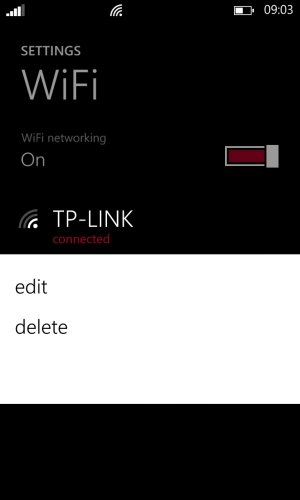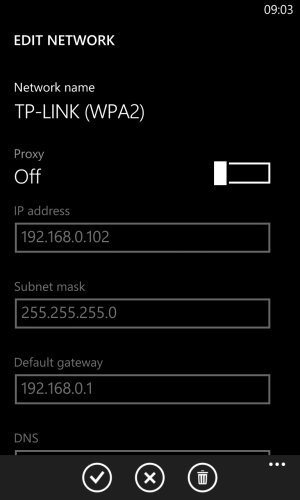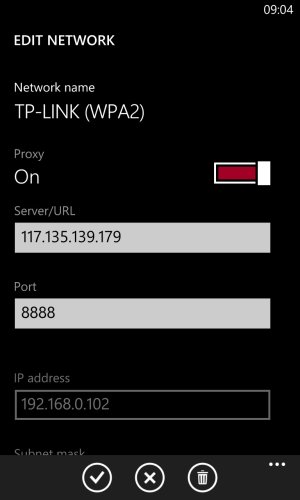Got the nokia storyteller on Lumia 920!
- Thread starter piyushvora
- Start date
You are using an out of date browser. It may not display this or other websites correctly.
You should upgrade or use an alternative browser.
You should upgrade or use an alternative browser.
HaibaneReki
New member
thanks, worked fine without changing region or restarting the phone
EDIT: got the error message during install - went back to wifi to disable proxy, then worked
EDIT: got the error message during install - went back to wifi to disable proxy, then worked
s_madhekar
New member
meet0007
New member
kj2323
New member
djmuzi
New member
doesn not work on my Lumia 925 
while download "Attention required. Tap here." "We can't connect to store right now. Check your Data connection or try again later" :asleep:
or "Error Code 805a0258"
EDIT
Set region USA
Disabled Proxy and it worken then ...
while download "Attention required. Tap here." "We can't connect to store right now. Check your Data connection or try again later" :asleep:
or "Error Code 805a0258"
EDIT
Set region USA
Disabled Proxy and it worken then ...
Last edited:
Lumia920amber
New member
Could someone plese help me. While downloading the app i get the error code 8888ffff and i cant download the app, it says attention required. Ive tried to restart the downloading but it wont help!! Help me! Thanks.
Disable the proxy from wifi settings and try again.Could someone plese help me. While downloading the app i get the error code 8888ffff and i cant download the app, it says attention required. Ive tried to restart the downloading but it wont help!! Help me! Thanks.
Lumia920amber
New member
Ive done it alreadyDisable the proxy from wifi settings and try again.
You have the app in downloading queue? If possible post a screen shot as it would be better to solve it fast.Ive done it already
nnamdiakubuiro
New member
haven't installed this yet...no option to add proxy under wifi in settings.
Nokia,
so I have to hack my way into getting new software?...
Nokia,
so I have to hack my way into getting new software?...
So if you have Amber+GDR2 or GDR3 then there is no need to get any new software.haven't installed this yet...no option to add proxy under wifi in settings.
Nokia,
so I have to hack my way into getting new software?...
screen shot below will help you out to add the proxy in wifi settings.
1. Long press on APN-> click edit
2. Turn on the proxy on/off toggle button.
3. Put the proxy in server/URL and port number.
4. accept it.
Make sure you have set your country/region to India or USA
Attachments
s_madhekar
New member
I had to uninstall previous version. It was not showing update option. Then again use proxy method to install new version.
PB_H
Banned
There's an update already? Nokia Storyteller was just released...I had to uninstall previous version. It was not showing update option. Then again use proxy method to install new version.
sejgiul
New member
I had to uninstall previous version. It was not showing update option. Then again use proxy method to install new version.
I did the same, uninstalled it. And now I can't install again lol... Tried everything!
Neither of the proxies work and setting region to US or India does not help either... Numerous reboots didn't help either. Can you elaborate on what you did??
husslord
New member
So if you have Amber+GDR2 or GDR3 then there is no need to get any new software.
screen shot below will help you out to add the proxy in wifi settings.
1. Long press on APN-> click edit
2. Turn on the proxy on/off toggle button.
3. Put the proxy in server/URL and port number.
4. accept it.
Make sure you have set your country/region to India or USA
dumb question but how do I add the necessary information for the proxy settings? I'm on ATT and it shows I can download then I click on it and says I don't have the required software....its the 1020 btw thanks!
husslord
New member
Under WiFi I long pressed....turned on proxy but don't know the URL or port....sorry I knows its a nube question!
sejgiul
New member
It seems that these proxies are dead... (Online proxy checker: online check HTTP and SOCKS proxy lists. Free SOCKS proxies, free HTTP proxies lists.)
Dead
Dead
| 103.13.29.118 | 8888 | — | — | Thailand |
| 117.135.139.179 | 8888 | — | — | China, Beijing |
Dead
Dead
Under WiFi I long pressed....turned on proxy but don't know the URL or port....sorry I knows its a nube question!
Server/URL : 117.135.139.179
Port : 8888
harisyousaf86
New member
Similar threads
- Replies
- 0
- Views
- 679
- Replies
- 0
- Views
- 654
- Replies
- 1
- Views
- 10K
- Replies
- 5
- Views
- 18K
- Replies
- 4
- Views
- 5K
Trending Posts
-
Anyone knows how to convert this IPv6 address to IPv4?
- Started by ramon82
- Replies: 0
-
Quake 2, State of Decay 2, and more get mouse and keyboard support on Xbox Cloud Gaming
- Started by Windows Central
- Replies: 0
-
Did the Fallout TV show just make a Fallout 4 ending canon?
- Started by Windows Central
- Replies: 3
Forum statistics

Windows Central is part of Future plc, an international media group and leading digital publisher. Visit our corporate site.
© Future Publishing Limited Quay House, The Ambury, Bath BA1 1UA. All rights reserved. England and Wales company registration number 2008885.