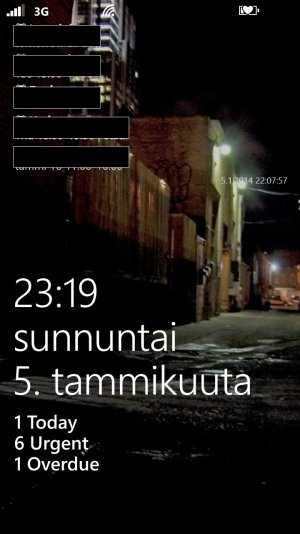I think I came accross this app few weeks ago, Ive been going trough probably ALL calendar apps (bought maybe 5 of them). My main problem is MS, as I am O365 user and we cannot edit / delete those events because of their restricted API. I dont understand how MS can have so poor support for their own products, but thats another story.
About this calendar app, yes its great that there finally is an app that can edit/delete O365 events, however Im not too impressed... This app offers something that other apps dont and thats cool, but the tile is pretty horrible IMO, and at least I couldnt get the tile space used as I would have wanted. With as many upcoming events as possible. Also if feels it has lag... I dont know, didnt use it for long both times I installed it.
What I eventually did to resolve this calendar thing, was that I moved to use the integrated calendar app, as it is very fluient and offers the thing I need edit/delete. I understand that it is basic with whats shown in the tile (important for me) and week numbers (not important so for me). How Ive overcome most of this personally, is started to use a lock screen calendar app, to show upcoming appintments on the top part of my lock screen. Here you have many apps that can display various information there. I have an unlocked Ativ S, so I have 3 column of tiles, so I use medium at the moment for the calendar because I have so much space, but I guess I couls also use the small tile since the events are in lock screen. The smallest tile shows the date anyway.
Benefits also for me from this is, that I want to see national holidays from Outlook.com and also few Facebook events for random parties Im attending.
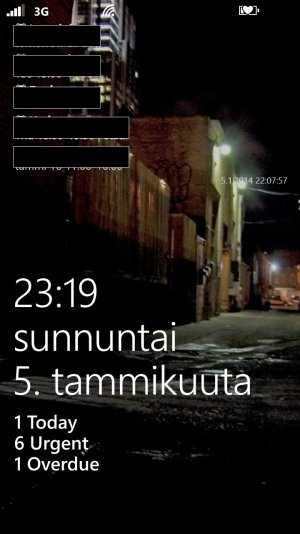
Here you see my lock screen, sorry had to cross over my appointments. There are many of these apps in the store (I have bought maybe 4). You can get various information included, like weather etc. Max upcming appointments you can fit is maybe 8-10, depending on do you use the detailed information below as it lifts the time+date.
By the way, o365 users, that tasks app is good. AppaMundi's Tasks just got an new update and it works good. Fluient and supports that bottom part of lock screen, nice feature to have the tasks there. I had 2day tasks before, but it is kind of heavy, long sync time and it sometimes didnt sync all things as supposed to.
I really hope MS updates its API, so that many of the apps in the store can add the possibility to edit/delete, and also I hope in WP8.1 they update the integrated calendar app.
Its great that more options are coming, and few months back I most likely would have used this, but I dont know. Im not too exited right now.