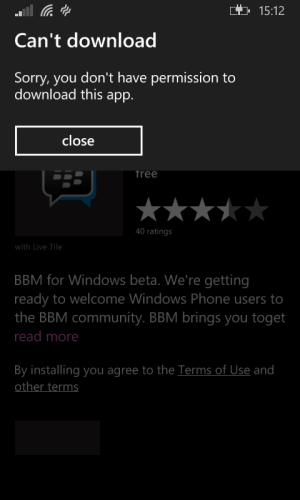BBM beta is up!
- Thread starter mase123987
- Start date
You are using an out of date browser. It may not display this or other websites correctly.
You should upgrade or use an alternative browser.
You should upgrade or use an alternative browser.
Akash Patel
New member
Those who all have troubling downloading bbm even if they have received email of beta testing or have entered wrong windows store live id.
There is one link in this thread post your correct live id in it.
https://beta.webapps.blackberry.com/threads/view/23587
There is one link in this thread post your correct live id in it.
https://beta.webapps.blackberry.com/threads/view/23587
Last edited:
nestie dela cruz
New member
Akash Patel
New member
which Lumia Phone you are using? Mine Lumia 520 and I cant able to down load it! View attachment 72460
Did you get the mail from blackberry for beta testing? Then only you can download it.
wilsey
New member
I didn't get any email from Blackberry, and I was on the waiting list. But I just tried to download and it can be downloaded. And setting up everything very nice, smoothly and very fast.
The problems I face now are:
- Whenever I tap on the display name, the app will always forced closed. My display name is 00000000
- Can't view my PIN.
I have used the email that I signed up for, which is Microsoft Account, to create a new Blackberry ID during the initial set up.
But I believe the error occurred, because when I first created the account for Beta Zone, I was asked to log in into my Blackberry ID (I already have one before). So I logged in using that one and now only I realized the Beta Zone ID is merged with my old BBID. Hence, I think the reason why I can't use the BBM right now is because the Beta Zone ID is linked with my old BBID instead of the one that I created to join BBM Beta. Still figuring out how to unlink them.
The problems I face now are:
- Whenever I tap on the display name, the app will always forced closed. My display name is 00000000
- Can't view my PIN.
I have used the email that I signed up for, which is Microsoft Account, to create a new Blackberry ID during the initial set up.
But I believe the error occurred, because when I first created the account for Beta Zone, I was asked to log in into my Blackberry ID (I already have one before). So I logged in using that one and now only I realized the Beta Zone ID is merged with my old BBID. Hence, I think the reason why I can't use the BBM right now is because the Beta Zone ID is linked with my old BBID instead of the one that I created to join BBM Beta. Still figuring out how to unlink them.
Last edited:
David P2
New member
I didn't get any email from BBM, and I was on the waiting list. But I just tried to download and it can be downloaded. And setting up everything very nice, smoothly and very fast.
The problems I face now are:
- Whenever I tap on the display name, the app will always forced closed. My display name is 00000000
- Can't view my PIN.
I have used the email that I signed up for, which is Microsoft Account, to create a new Blackberry ID during the initial set up.
But I believe the error occurred, because when I first created the account for Beta Zone, I was asked to log in into my Blackberry ID (I already have one before). So I logged in using that one and now only I realized the Beta Zone ID is merged with my old BBID. Hence, I think the reason why I can't use the BBM right now is because the Beta Zone ID is linked with my old BBID instead of the one that I created to join BBM Beta. Still figuring out how to unlink them.
Give it time - it takes a while for it to show your name and PIN. Took me about half an hour of various things until mine came up. Relaunching the app a few times can do it. Some have done a few reinstalls and some have restarted their phones to get it going. It will show, don't worry - just be patient.
Akash Patel
New member
I didn't get any email from BBM, and I was on the waiting list. But I just tried to download and it can be downloaded. And setting up everything very nice, smoothly and very fast.
The problems I face now are:
- Whenever I tap on the display name, the app will always forced closed. My display name is 00000000
- Can't view my PIN.
I have used the email that I signed up for, which is Microsoft Account, to create a new Blackberry ID during the initial set up.
But I believe the error occurred, because when I first created the account for Beta Zone, I was asked to log in into my Blackberry ID (I already have one before). So I logged in using that one and now only I realized the Beta Zone ID is merged with my old BBID. Hence, I think the reason why I can't use the BBM right now is because the Beta Zone ID is linked with my old BBID instead of the one that I created to join BBM Beta. Still figuring out how to unlink them.
Reinstall the app the setting up takes around 10mins don't switch to other apps via back button as it will not sync itself properly with the server.
Aniruddh Sharma1
New member
Brandon Tobias
New member
UI evaluation ... let me know if you agree or i'm being to meticulous
i like the arrow that comes up in feeds as you scroll down / when new feeds comes in
Action center and Toast notifications
- Toast notifications should show who messaged and not you have a new bbm message.
- Action center should also show who messaged.
Live Tile
- Transparent tile support
- Flat icon or use a larger version of the icon used on the lock-screen as main tile icon
- Keep the red splat i love that (unique).
- Feeds update could scroll on the live tile when there are not messages or in-between message notification. (when a contact changes a picture it will become the background for the live tile for a period of time.) (status updates and the users bbm name will now hover over the various tile background images while the message counter is visible at all times.)
- Tile should show who sent you a message and a preview or at least the BBM names of the last 3 person who sent you messages along with the counter.
Chats
- I would like Bigger profile pictures and slightly bigger text for contact name and message sent/received.
- A button to enable multi select to end chats.
- long press on a chat to Delete a chat should not have a blue background it looks off to me.
Chats UI (in a chat).
- Contact pictures should be within the chat bubble.
- Contact picture should be in the top left corner and take up that entire height of the blue header bar. The blue header bar will start from the right edge of the a contacts picture till the right edge of the screen.
- Slightly bigger text at least as an option.
- The emote icon should have some colour.
- The gold dot(new message icon), D, R, Sending ))) icon, and X seems fuzzy and not clear on my end. The android, IOS and blackberry version of those icons seem razor sharp.
- Faster / smother voice note sharing (it's a bit slow).
I think including the icon in the chat area would be faster.(eg. The voice note icon can be next to the emote icon. if one taps and holds it records. Letting go of the voice note icon sends the voice note but sliding the to left will delete the voice note. This can work for the android , Blackberry 10 and IOS version as well not just windows.).
- Share menu within chats can do with a bit of blackberry style injected unless windows limits how it looks cuz whatsapp has that same drab looking share menu. (maybe more colour and nicer icons).
Groups
-Should have its on section where "chats, contact, and feeds" are so when channels rolls out it would be "feeds, chats, -contacts, groups and channels".
- I don't like groups in my contacts.
Contacts
- Contacts in grid view could have larger images and be centred not aligned to the left. The scroll bar in grid view should be to the edge of the screen like it is in chats.
- List view of contacts can also do with larger icons.
General UI
-In the app I would prefer my profile picture be larger right in the left edge taking up the full height of the blue bar.-Status text to small a slight bump up would be cool.
- Too much space between the blue header bar and where "chats, feeds, and contacts are".
- Feeds when taping to expand a picture is a bit jerky and scroll can be faster.
- The toast notification while in the app is a bit jarring since it seems to pick up the system UI colour (a blue or white would be cool. i.e. don't use system colours).
- Slightly larger clearer lock-screen icon if possible ( it is blurry).
- If I change the notification sound in windows Ringtones+sounds, when I am in the app and another notification comes in it should ideally pick up that change as well and play the same sound. Currently I get one tone when out of the app and in the app I get the default tone.
ideally I don't think we should get another tone when we open the app at all or have the option to disable it.
APP Improvements.
- Speed make bbm a speed demon its quite nice when it does not force close(crash).
- Work with MS to make it always run in memory so it loads faster or as i said fix load times (speed)
- Login / Signup needs to be faster.
- Contacts some where in that list should show how much contacts i have in total.
- Invites / Add contacts has allot of bugs -_- I cant re-invite it does not work well, cant accept invitations some times. work needs to be done here and suggestions take a while to load.
- changing to select mode in contacts as well as move to category is slow painfully so
not really slow it just for some reason does not change from grid view to list view with multi-select until i try to scroll then it changes.
i like the arrow that comes up in feeds as you scroll down / when new feeds comes in
Action center and Toast notifications
- Toast notifications should show who messaged and not you have a new bbm message.
- Action center should also show who messaged.
Live Tile
- Transparent tile support
- Flat icon or use a larger version of the icon used on the lock-screen as main tile icon
- Keep the red splat i love that (unique).
- Feeds update could scroll on the live tile when there are not messages or in-between message notification. (when a contact changes a picture it will become the background for the live tile for a period of time.) (status updates and the users bbm name will now hover over the various tile background images while the message counter is visible at all times.)
- Tile should show who sent you a message and a preview or at least the BBM names of the last 3 person who sent you messages along with the counter.
Chats
- I would like Bigger profile pictures and slightly bigger text for contact name and message sent/received.
- A button to enable multi select to end chats.
- long press on a chat to Delete a chat should not have a blue background it looks off to me.
Chats UI (in a chat).
- Contact pictures should be within the chat bubble.
- Contact picture should be in the top left corner and take up that entire height of the blue header bar. The blue header bar will start from the right edge of the a contacts picture till the right edge of the screen.
- Slightly bigger text at least as an option.
- The emote icon should have some colour.
- The gold dot(new message icon), D, R, Sending ))) icon, and X seems fuzzy and not clear on my end. The android, IOS and blackberry version of those icons seem razor sharp.
- Faster / smother voice note sharing (it's a bit slow).
I think including the icon in the chat area would be faster.(eg. The voice note icon can be next to the emote icon. if one taps and holds it records. Letting go of the voice note icon sends the voice note but sliding the to left will delete the voice note. This can work for the android , Blackberry 10 and IOS version as well not just windows.).
- Share menu within chats can do with a bit of blackberry style injected unless windows limits how it looks cuz whatsapp has that same drab looking share menu. (maybe more colour and nicer icons).
Groups
-Should have its on section where "chats, contact, and feeds" are so when channels rolls out it would be "feeds, chats, -contacts, groups and channels".
- I don't like groups in my contacts.
Contacts
- Contacts in grid view could have larger images and be centred not aligned to the left. The scroll bar in grid view should be to the edge of the screen like it is in chats.
- List view of contacts can also do with larger icons.
General UI
-In the app I would prefer my profile picture be larger right in the left edge taking up the full height of the blue bar.-Status text to small a slight bump up would be cool.
- Too much space between the blue header bar and where "chats, feeds, and contacts are".
- Feeds when taping to expand a picture is a bit jerky and scroll can be faster.
- The toast notification while in the app is a bit jarring since it seems to pick up the system UI colour (a blue or white would be cool. i.e. don't use system colours).
- Slightly larger clearer lock-screen icon if possible ( it is blurry).
- If I change the notification sound in windows Ringtones+sounds, when I am in the app and another notification comes in it should ideally pick up that change as well and play the same sound. Currently I get one tone when out of the app and in the app I get the default tone.
ideally I don't think we should get another tone when we open the app at all or have the option to disable it.
APP Improvements.
- Speed make bbm a speed demon its quite nice when it does not force close(crash).
- Work with MS to make it always run in memory so it loads faster or as i said fix load times (speed)
- Login / Signup needs to be faster.
- Contacts some where in that list should show how much contacts i have in total.
- Invites / Add contacts has allot of bugs -_- I cant re-invite it does not work well, cant accept invitations some times. work needs to be done here and suggestions take a while to load.
- changing to select mode in contacts as well as move to category is slow painfully so
not really slow it just for some reason does not change from grid view to list view with multi-select until i try to scroll then it changes.
Last edited:
neilmann
New member
For those who are still having permissions issues although you have been accepted for the beta, try taking this survey on the betazone:
https://beta.webapps.blackberry.com/surveys/respond/7242
https://beta.webapps.blackberry.com/surveys/respond/7242
psgenious
New member
azarighty
New member
I tried with 3 different emails and still get 0000000 pin and crash issues, yes I tried multiple reinstalls and restarts to no avail help
wilsey
New member
Give it time - it takes a while for it to show your name and PIN. Took me about half an hour of various things until mine came up. Relaunching the app a few times can do it. Some have done a few reinstalls and some have restarted their phones to get it going. It will show, don't worry - just be patient.
Reinstall the app the setting up takes around 10mins don't switch to other apps via back button as it will not sync itself properly with the server.
I am quite patient, I think. Hahaha.. I've waited for around 1 hour and yet the PIN isn't showing. And when I uninstall and reinstall it again, the setting up didn't take very long. Just like the first time, it's just around 2 minutes.
So, I log in to the Beta Zone and here what I found.
Use your Windows Live/Store ID to download BBM from the Windows Phone Store
Use your BlackBerry ID (BBID) to sign into BBM - this is the same credentials used to login to BlackBerry Beta Zone.
Since my BBID that I use is different from my Beta Zone Credentials, I can't log in. I believe if I used my other BBID, I can log in successfully.
SammyD97
New member
Highziq
New member
azarighty
New member
A few questions : My bbm is giving 000000 pin and unable to use help
1) how long was your bbm loading screen stuck in setting bbm screen?
2) are you on 8.1 preview without cyan?
3) did you connect on WiFi or 3/2G? 4) Any workarounds or tricks?
1) how long was your bbm loading screen stuck in setting bbm screen?
2) are you on 8.1 preview without cyan?
3) did you connect on WiFi or 3/2G? 4) Any workarounds or tricks?
X0LARIUM
New member
mayur007
New member
Hi, actually I cant download the BBM beta apps from store bcoz may be I had nt sign up in beta registration and when will the official bbm app will be available ?
Plzzz help me out how can I get bbm app nw
Plzzz help me out how can I get bbm app nw
Silviu Bogusevschi
New member
The beta sign-up is closed.
There is no timings for official release so far. Even other beta version wasn't released yet, so just keep waiting
There is no timings for official release so far. Even other beta version wasn't released yet, so just keep waiting
ajcletus500
New member
Last edited:
Similar threads
- Replies
- 0
- Views
- 2K
- Replies
- 2
- Views
- 4K
- Replies
- 2
- Views
- 2K
- Question
- Replies
- 0
- Views
- 2K
Trending Posts
-
The Fallout Season 1 viewing figures are absolutely INSANE, no wonder Season 2 was confirmed so quickly
- Started by Windows Central
- Replies: 0
-
Fallout show creators pretty much confirm what we expected for season two
- Started by Windows Central
- Replies: 0
-
PSA: It doesn't matter if your computer runs on ARM, all of your apps will work on Windows 11
- Started by Windows Central
- Replies: 3
-
Microsoft's Xbox has taken over the Sony's PlayStation Store 🤯
- Started by Windows Central
- Replies: 18
Forum statistics

Windows Central is part of Future plc, an international media group and leading digital publisher. Visit our corporate site.
© Future Publishing Limited Quay House, The Ambury, Bath BA1 1UA. All rights reserved. England and Wales company registration number 2008885.