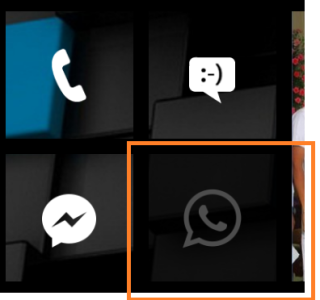FourTonMantis
New member
CORRECT!The same problem happened to me. The tile greys out because there is an app backup going on the background (The backup option found in the settings of the phone and NOT of whatsapp). You just gotta be patient for it to finish backing up( and im guessing that depends on your WiFi/2G/3G/4G speed?).
Hope this helped.
This was the reason for me too! I tested it and I can confirm that during phone backup the tile is grayed-out.