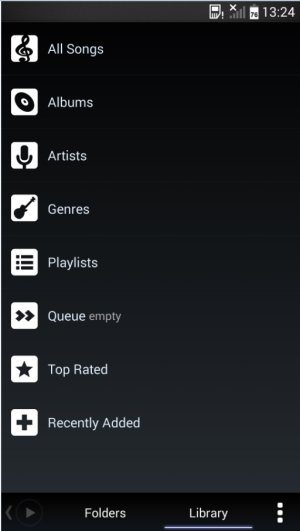Cask
New member
Would it be possible to add the following please Alister?
Artwork & track info when the phone is on lock screen. The ability to swipe right or left to skip track forward and back would be awesome.
I noticed you have implemented some options when pressing and holding on a track from the library view (this is great). Would it be possible to add to that list - "Info/Tags" (allows you to view track info and edit tags) and "Delete" (the option to delete the track from your device, not the playlist)?
Something like the below library view would be awesome.... sometimes we want to listen to music per genre, album, artist (you've got this one covered already , recently added etc.
, recently added etc.
View attachment 101436
I'd be happy to donate if you could fix all of the above.
Artwork & track info when the phone is on lock screen. The ability to swipe right or left to skip track forward and back would be awesome.
I noticed you have implemented some options when pressing and holding on a track from the library view (this is great). Would it be possible to add to that list - "Info/Tags" (allows you to view track info and edit tags) and "Delete" (the option to delete the track from your device, not the playlist)?
Something like the below library view would be awesome.... sometimes we want to listen to music per genre, album, artist (you've got this one covered already
View attachment 101436
I'd be happy to donate if you could fix all of the above.
Attachments
Last edited: