Hello everyone! I've been using mSecure for a few weeks now on Windows Phone (beta testing). I'm a long time user on Android, and Windows (desktop application). As some of you may remember, I moved from Android to Windows Phone and there were a few applications missing: mSecure was one of them. I reached out to the developer who then included me in his beta test. This was a life saver for me! I keep a lot of data on mSecure, and being able to use it on my Android tablet, Windows PC and now my Windows Phone! Well, I don't have to remember many passwords now. They allow me to use their awesome generator, save the password, and then forget it. Copy and Pasting is super simple as well! But it's not only for passwords. I can just write some data, and mark it as a favorite, and BAM! It's there in a special section for easy and quick viewing.
Well, I've been told I can release a review now . Well, here it is.
. Well, here it is.
Well, mSecure is an awesome Password Manager. It doesn't just stop at Passwords! You can just store private information as well! It features 256 bit encryption, which I'm told is quite secure
To begin, after you launch the app you can set a password
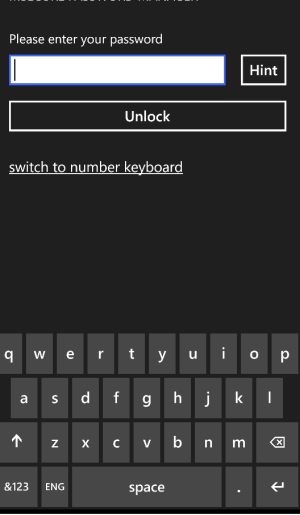
You can have it set to self destruct after a certain amount of tries. You can also program the app to automatically relock the application after a certain amount of time, or every time you exit its screen. Pretty in depth if you ask me. I personally keep it set to ask for my PW after 1 minute. That way I can switch between the apps / browser and copy multiple pieces of information if necessary.
After you log in you get this screen (assuming that you have data entered)
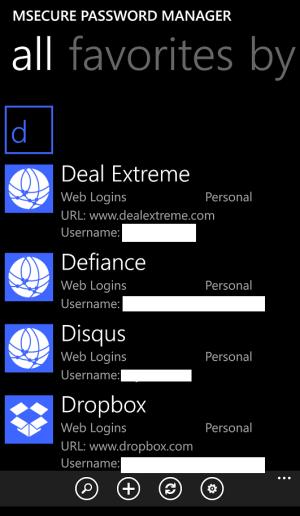
To add data, it's super simple
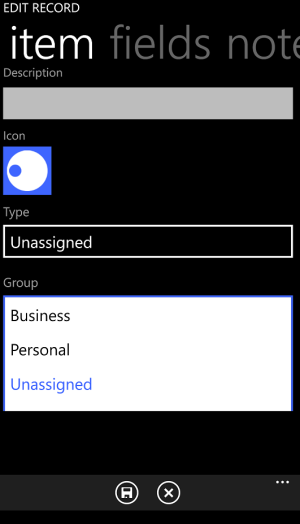
You can pick the type of information you're going to enter. (the types can be edited in the settings menu if yours isn't already there, but boy is the list long!)
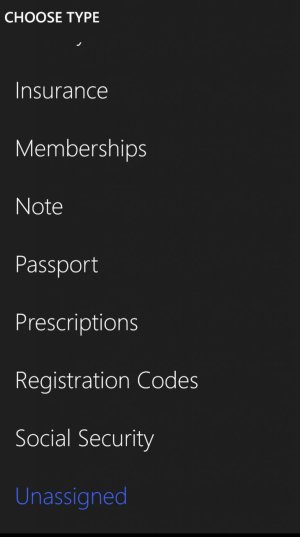
You can pick an icon from a predefined list of them. There are also a lot of the major ones, (google, apple, a lot of other symbols I'd never even heard of!)

As well as a group (which can also be edited to extend the one two they consider to be worthy of being pre-included: personal and business)
Depending on what you pick for type, the first swipe to the right will change. Here's an image of the the most common one for me: web logins.
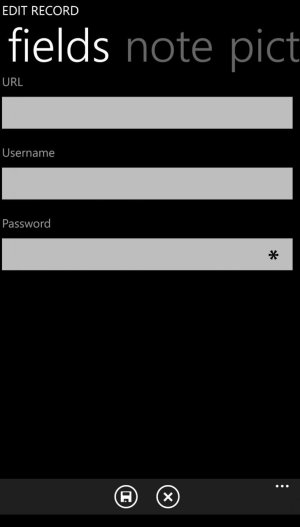
And honestly one of my favorite features is the password generator. Hit the asterisk and you'll get this screen to select all the options to create a new password!
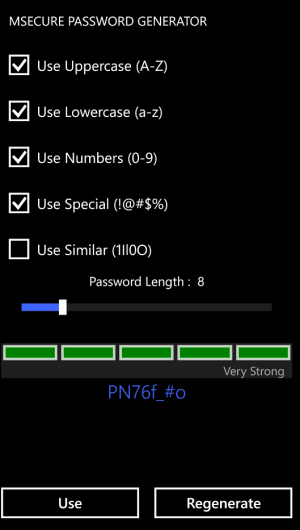
You can later add notes, and in the future, pictures!
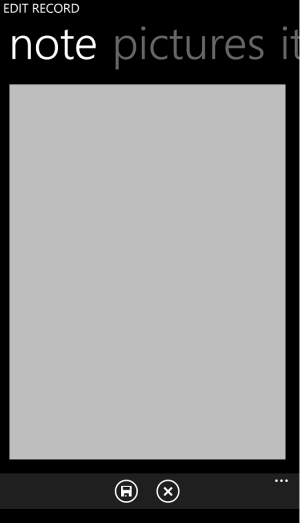
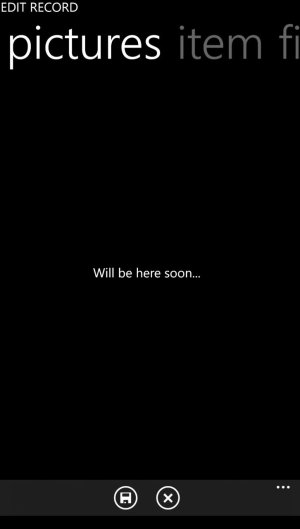
One of the best features, too, is that I don't need to SHOW my password.... EVER. After I create it, I can go into the application and then select the site I want to enter. I long press and I can copy directly to the clipboard. So even if there are prying eyes, the app opts to hide the password at first. If you want to see it, you just click the symbol at the bottom and it'll show the field! I prefer to copy and paste 95% of the time no one sees, no one knows, not even myself! It's fantastic for those SUPER long passwords!!!
no one sees, no one knows, not even myself! It's fantastic for those SUPER long passwords!!!
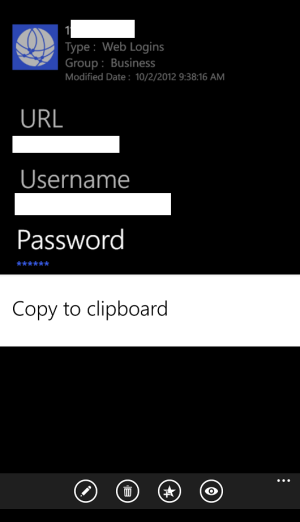
The settings screen is pretty complete. You can sync over dropbox (like me) or onedrive. You also have self destruction options which is a must have for a password manager.
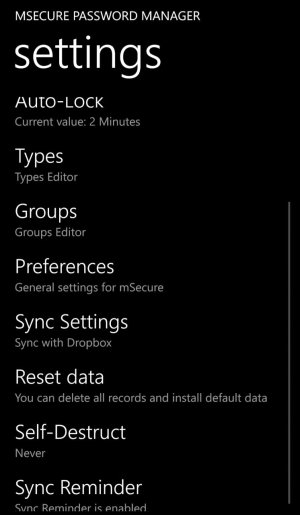
I'd really recommend this application. It's a very complete and powerful password manager that has saved me a lot. It's well worth the money. I see right now it's on sale, and it's FOR SURE worth the money! I own the Android version, Windows Phone version and the Windows Desktop version. They all play VERY nicely together and they all follow the same design elements: by this I mean, if you can use one, you can use them all .
.
Visit this link to the Windows Central page : http://www.windowscentral.com/password-manager-msecure-finally-arrives-windows-phone
Visit this link to go directly to the Windows Phone store : http://www.windowsphone.com/en-us/store/app/msecure/2d2f6e56-1147-491a-bc75-36f65b7193cc
The developers are awesome people that worked very hard on bringing us their software. During my beta testing the app updated multiple times and generally speaking it was very very stable, yes, even in beta. If you have any issues or concerns, send them an email. They're quite professional and on top of the game .
.
I hope you have liked my review of the app. If you liked my review please give me a like and thanks! If you have any questions, let me know in the forum and I'll try and answer them ASAP!
If you have any questions, let me know in the forum and I'll try and answer them ASAP!
Regards!
Well, I've been told I can release a review now
Well, mSecure is an awesome Password Manager. It doesn't just stop at Passwords! You can just store private information as well! It features 256 bit encryption, which I'm told is quite secure
To begin, after you launch the app you can set a password
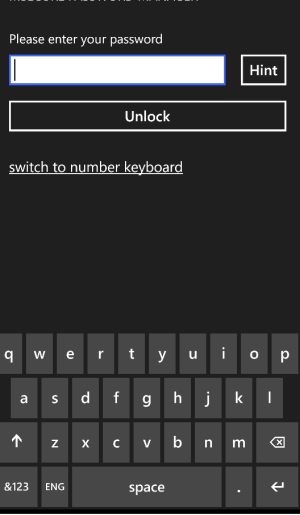
You can have it set to self destruct after a certain amount of tries. You can also program the app to automatically relock the application after a certain amount of time, or every time you exit its screen. Pretty in depth if you ask me. I personally keep it set to ask for my PW after 1 minute. That way I can switch between the apps / browser and copy multiple pieces of information if necessary.
After you log in you get this screen (assuming that you have data entered)
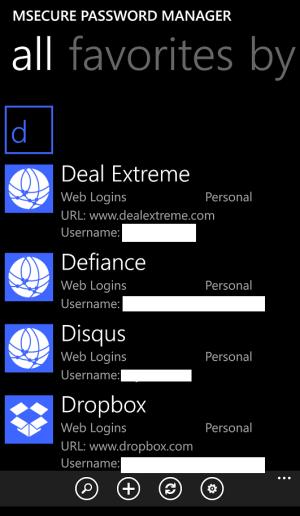
To add data, it's super simple
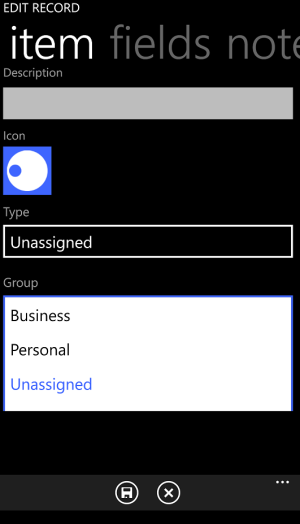
You can pick the type of information you're going to enter. (the types can be edited in the settings menu if yours isn't already there, but boy is the list long!)
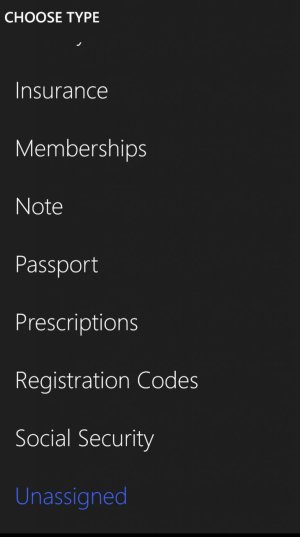
You can pick an icon from a predefined list of them. There are also a lot of the major ones, (google, apple, a lot of other symbols I'd never even heard of!)

As well as a group (which can also be edited to extend the one two they consider to be worthy of being pre-included: personal and business)
Depending on what you pick for type, the first swipe to the right will change. Here's an image of the the most common one for me: web logins.
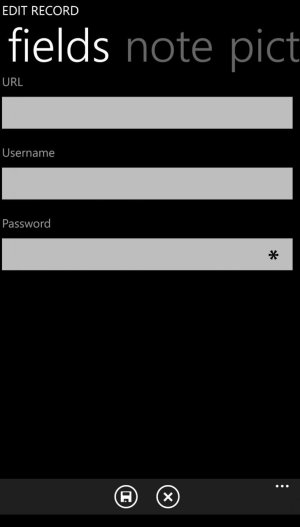
And honestly one of my favorite features is the password generator. Hit the asterisk and you'll get this screen to select all the options to create a new password!
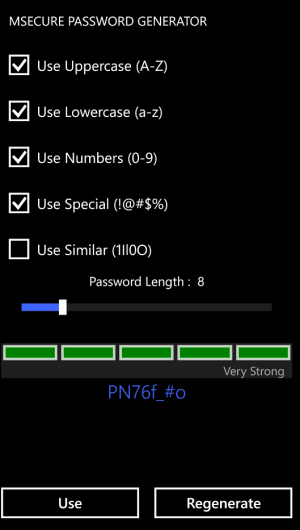
You can later add notes, and in the future, pictures!
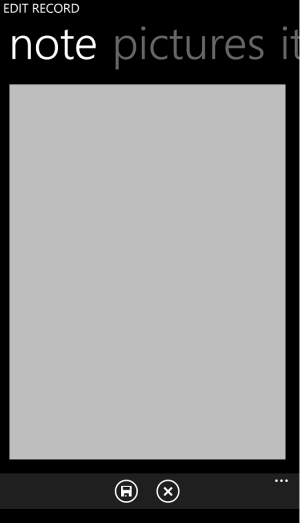
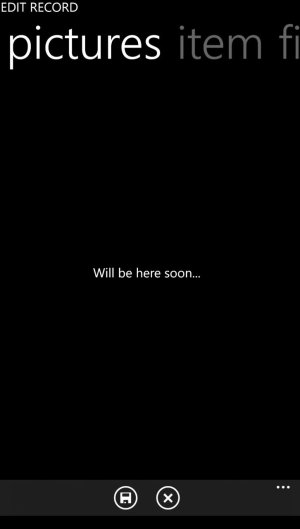
One of the best features, too, is that I don't need to SHOW my password.... EVER. After I create it, I can go into the application and then select the site I want to enter. I long press and I can copy directly to the clipboard. So even if there are prying eyes, the app opts to hide the password at first. If you want to see it, you just click the symbol at the bottom and it'll show the field! I prefer to copy and paste 95% of the time
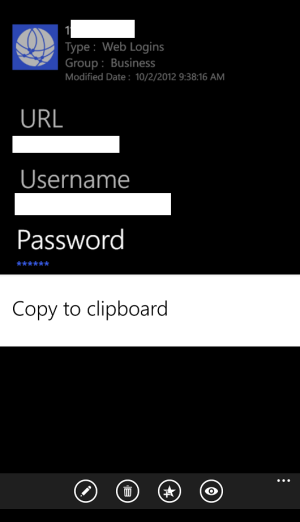
The settings screen is pretty complete. You can sync over dropbox (like me) or onedrive. You also have self destruction options which is a must have for a password manager.
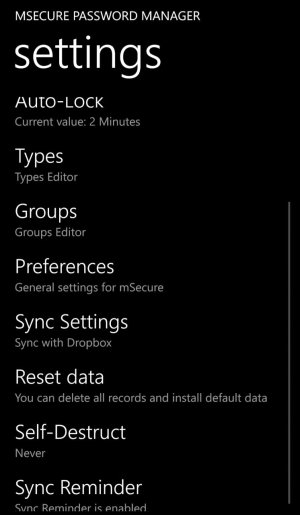
I'd really recommend this application. It's a very complete and powerful password manager that has saved me a lot. It's well worth the money. I see right now it's on sale, and it's FOR SURE worth the money! I own the Android version, Windows Phone version and the Windows Desktop version. They all play VERY nicely together and they all follow the same design elements: by this I mean, if you can use one, you can use them all
Visit this link to the Windows Central page : http://www.windowscentral.com/password-manager-msecure-finally-arrives-windows-phone
Visit this link to go directly to the Windows Phone store : http://www.windowsphone.com/en-us/store/app/msecure/2d2f6e56-1147-491a-bc75-36f65b7193cc
The developers are awesome people that worked very hard on bringing us their software. During my beta testing the app updated multiple times and generally speaking it was very very stable, yes, even in beta. If you have any issues or concerns, send them an email. They're quite professional and on top of the game
I hope you have liked my review of the app. If you liked my review please give me a like and thanks!
Regards!
Last edited:


