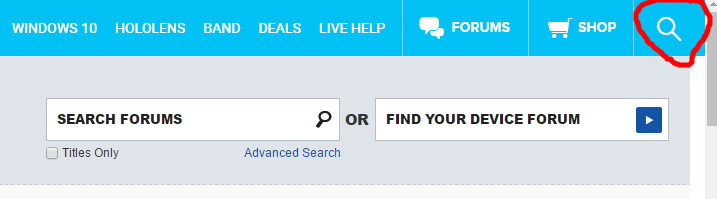Is there a way to sideload older version of here maps ( older than march 2016 version) on windows 10 mobile? I dont want to use windows maps. I found here apps lot better, please help me out.
Sideload older version of here maps on windows 10 mobile
- Thread starter instantk
- Start date
You are using an out of date browser. It may not display this or other websites correctly.
You should upgrade or use an alternative browser.
You should upgrade or use an alternative browser.
Chintan Gohel
Active member
Is there a way to sideload older version of here maps ( older than march 2016 version) on windows 10 mobile? I dont want to use windows maps. I found here apps lot better, please help me out.
if you have an older model, you could use windows device recovery tool to get back to 8.1 and then make sure to not update here maps so you can use them - but I don't know how long that can work
MS maps are developing continuously, so your less than ideal experience now might not be the same in the next couple of months
Chintan Gohel
Active member
Maybe this could work: Use this handy tool to sideload apps to your Windows 10 phone | Windows Central
prasanna moholkar
New member
prasanna moholkar
New member
Link can't open.
RumoredNow
New member
RumoredNow
New member
prasanna moholkar
New member
Can u please explain some tips related to sideload of here maps.
I already download old version i.e 14 December updated version.
Even I make option from setting and side load option from windows 10 mobile but can't install app.
Can I must have to use that sideload tool to install app in w10m?
If so what's size of that sideload tool.
Waiting for reply and waiting for here maps back to my Lumia 640 w10m
Thanks in advance
I already download old version i.e 14 December updated version.
Even I make option from setting and side load option from windows 10 mobile but can't install app.
Can I must have to use that sideload tool to install app in w10m?
If so what's size of that sideload tool.
Waiting for reply and waiting for here maps back to my Lumia 640 w10m
Thanks in advance
RumoredNow
New member
Can u please explain some tips related to sideload of here maps.
I already download old version i.e 14 December updated version.
Even I make option from setting and side load option from windows 10 mobile but can't install app.
Can I must have to use that sideload tool to install app in w10m?
If so what's size of that sideload tool.
Waiting for reply and waiting for here maps back to my Lumia 640 w10m
Thanks in advance
Sideloading is now native on builds and the SDK is no longer required.
If Sideloading is enabled it should just be a matter of placing the appx in storage, navigating to it and tapping it. You will be prompted with a "Do you want to install" message.
If it isn't installing then something is wrong. Maybe there is now a version check? IDK.
prasanna moholkar
New member
Can u please share exactly "here maps" app link which should work now for w10m latestly update(.420) with developer mode or sideload app mode.
Waiting 4 reply
Waiting 4 reply
Last edited:
faisalbaba
New member
RumoredNow
New member
Can u please share exactly "here maps" app link which should work now for w10m latestly update(.420) with developer mode or sideload app mode.
Waiting 4 reply
Not really... I've accepted the shift to Maps and have moved on. I've not tried getting HERE running on recent W10M builds.
Sorry.
zagiame
New member
Hello, I am attaching link from my OneDrive with all the HERE Apps XAP Files.
No insider / sideloaded apps settings need to be done.
Just open it from the phone and click install.
Note it takes time to install so after clicking the button lock your phone and wait 3-4 minutes than check your apps list.
Do not try to strat the install more than once, all you need is to wait. /processes are being done in background/
Fist try installing HERE City Lens, cuz it takes about 30 seconds to install, it took me about this time when I installed it today.
Turn off automatic updates from the Store if you do not want to install the apps again.
Have fun, give me feedback.
https://1drv.ms/f/s!AgDQtUhQO9jajMsVg2HC5sK6Pb7yzQ
<LINK>
No insider / sideloaded apps settings need to be done.
Just open it from the phone and click install.
Note it takes time to install so after clicking the button lock your phone and wait 3-4 minutes than check your apps list.
Do not try to strat the install more than once, all you need is to wait. /processes are being done in background/
Fist try installing HERE City Lens, cuz it takes about 30 seconds to install, it took me about this time when I installed it today.
Turn off automatic updates from the Store if you do not want to install the apps again.
Have fun, give me feedback.
https://1drv.ms/f/s!AgDQtUhQO9jajMsVg2HC5sK6Pb7yzQ
<LINK>
Last edited:
prasanna moholkar
New member
is my post visible?
No can u please send me personal msg with link.
Thanks in advance
zagiame
New member
Sorry, I edited my post giving all info.
Give me Feedback when you try it.
Here is the link again:
https://1drv.ms/f/s!AgDQtUhQO9jajMsVg2HC5sK6Pb7yzQ
<LINK>
Give me Feedback when you try it.
Here is the link again:
https://1drv.ms/f/s!AgDQtUhQO9jajMsVg2HC5sK6Pb7yzQ
<LINK>
prasanna moholkar
New member
prasanna moholkar
New member
zagiame
New member
prasanna moholkar
New member
Here maps work fine but drive not working on Lumia 640.
If u find other .xap file (working) then please info.me.
By the way where or which web site u find this working .xap???
If u find other .xap file (working) then please info.me.
By the way where or which web site u find this working .xap???
It was sooo easy.. i should have figured this out myself!!
anyhow... one thing that i discovered is that officially released version available on microsoft cdn servers wont install by this method. only repacked versions can get installed, and installing them can be a bit unsafe.
found working ones here https://onedrive.live.com/?authkey=!APEZWjM5zoNkB9g&id=FA73D17461851D73!108&cid=FA73D17461851D73
anyhow... one thing that i discovered is that officially released version available on microsoft cdn servers wont install by this method. only repacked versions can get installed, and installing them can be a bit unsafe.
found working ones here https://onedrive.live.com/?authkey=!APEZWjM5zoNkB9g&id=FA73D17461851D73!108&cid=FA73D17461851D73
Similar threads
- Replies
- 1
- Views
- 196
- Replies
- 3
- Views
- 182
- Replies
- 1
- Views
- 90
- Replies
- 1
- Views
- 193
Trending Posts
-
-
-
Another Crab's Treasure is another Game Pass Pleasure
- Started by Windows Central
- Replies: 0
-
Steam Deck 2 FAQ: Everything we know about Valve's next-gen gaming handheld
- Started by Windows Central
- Replies: 1
Members online
Total: 383 (members: 6, guests: 377)
Forum statistics

Windows Central is part of Future plc, an international media group and leading digital publisher. Visit our corporate site.
© Future Publishing Limited Quay House, The Ambury, Bath BA1 1UA. All rights reserved. England and Wales company registration number 2008885.