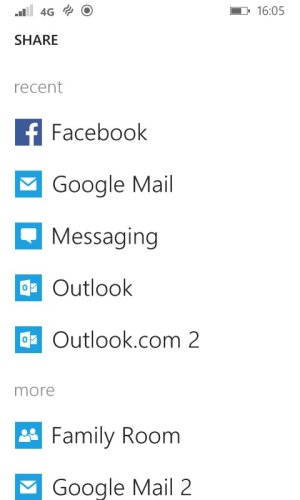Windows Phone Cyan, Lumia 635
i cant seem to be able to share to twitter from sharing menu in any app. all i can share to is to facebook, emails and sms.
please help
i have given up my mighty note 3 for Lumia 635 due to bad cs from sammy and now i really miss sharing to other apps and most of all i miss my gmaps navigation with alternative routes and easy to select routes even while driving.:unhappysweat: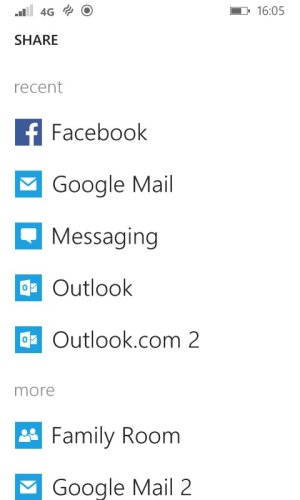
i cant seem to be able to share to twitter from sharing menu in any app. all i can share to is to facebook, emails and sms.
please help
i have given up my mighty note 3 for Lumia 635 due to bad cs from sammy and now i really miss sharing to other apps and most of all i miss my gmaps navigation with alternative routes and easy to select routes even while driving.:unhappysweat: