Hi, never used forums before. I'm trying to enter s photo in the coffee photo contest but cannot figure out how to post content. I don't have twitter or Facebook account. Just my hotmail account... Thanks for your patience. Johnnym
How do I post an image in a forum thread?
- Thread starter johnnym25
- Start date
You are using an out of date browser. It may not display this or other websites correctly.
You should upgrade or use an alternative browser.
You should upgrade or use an alternative browser.
Guytronic
Ambassador Team Leader
If your on a desktop PC here's how:
Look for the picture frame and click...
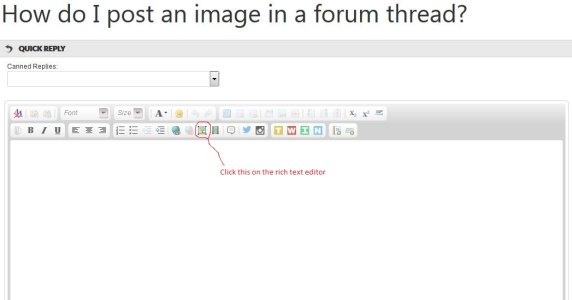
You'll see this...
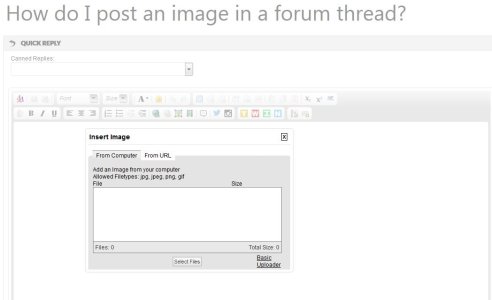
Select and add file\files from PC for upload...
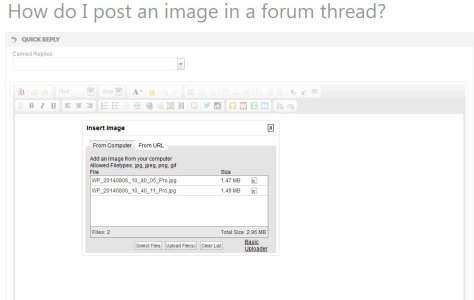
Upload to the reply window directly...
Attachment or attachments will look like this...
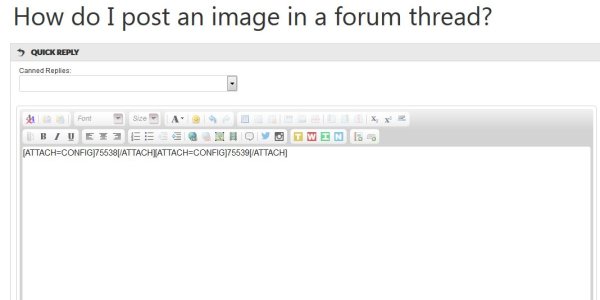
Hit submit reply and your images will appear in your reply.
Good luck and have fun!
Look for the picture frame and click...
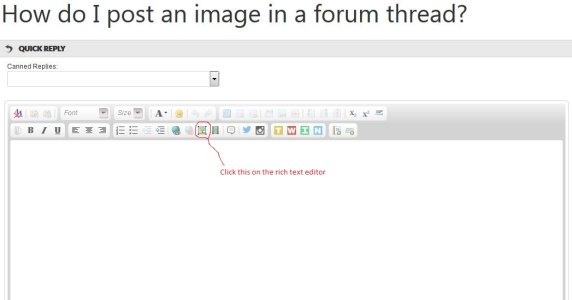
You'll see this...
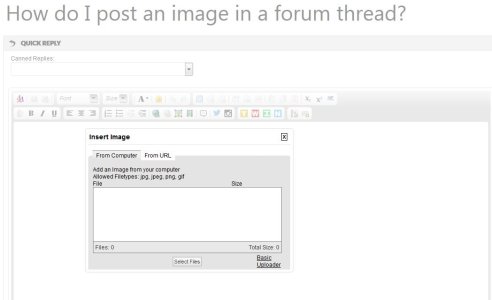
Select and add file\files from PC for upload...
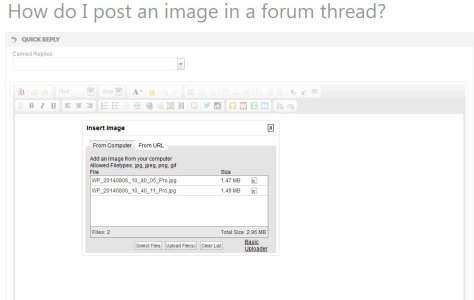
Upload to the reply window directly...
Attachment or attachments will look like this...
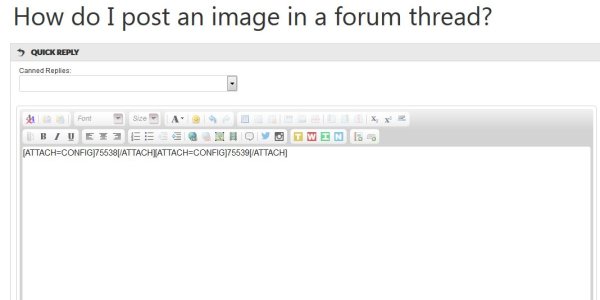
Hit submit reply and your images will appear in your reply.
Good luck and have fun!
Hi and thanx for your featured reply. I'm sorry,I should have said that I'm trying to do this grin my Lumia 1020 using the WPC App. I can see forum threads and reply to them but cannot work out how to submit an entry from my photos albums to the coffee photo contest... Thanks for your time.
Johnny
Johnny
WanderingTraveler
New member
Long story short, you can't. But, thanks to WP8.1, you have two choices:Hi and thanx for your featured reply. I'm sorry,I should have said that I'm trying to do this grin my Lumia 1020 using the WPC App. I can see forum threads and reply to them but cannot work out how to submit an entry from my photos albums to the coffee photo contest... Thanks for your time.
Johnny
>Use Tapatalk (WP8.x app)
>Use IE and upload image using the method Guytronic put above (8.1.x exclusive)
colinkiama
New member
Use the tapatalk app.Hi, never used forums before. I'm trying to enter s photo in the coffee photo contest but cannot figure out how to post content. I don't have twitter or Facebook account. Just my hotmail account... Thanks for your patience. Johnnym
schmidtis
New member
Unfortunately this method does not work. I see this dialog, can select image from phone, but NO upload button.
Using L1520 with 8.1 Update 1 DP (w/o Cyan)
Any other possibility than Tapatalk
Using L1520 with 8.1 Update 1 DP (w/o Cyan)
Any other possibility than Tapatalk
Similar threads
- Replies
- 0
- Views
- 2K
- Replies
- 1
- Views
- 2K
- Replies
- 0
- Views
- 6K
- Replies
- 87
- Views
- 24K
Trending Posts
-
-
-
Steam Deck 2 FAQ: Everything we know about Valve's next-gen gaming handheld
- Started by Windows Central
- Replies: 1
Forum statistics

Windows Central is part of Future plc, an international media group and leading digital publisher. Visit our corporate site.
© Future Publishing Limited Quay House, The Ambury, Bath BA1 1UA. All rights reserved. England and Wales company registration number 2008885.

