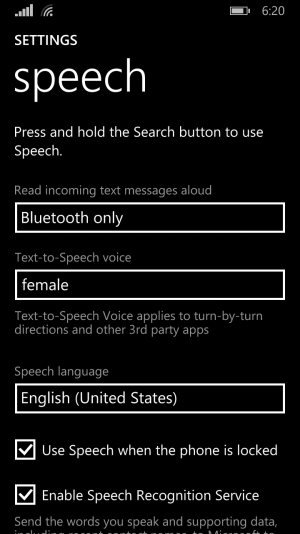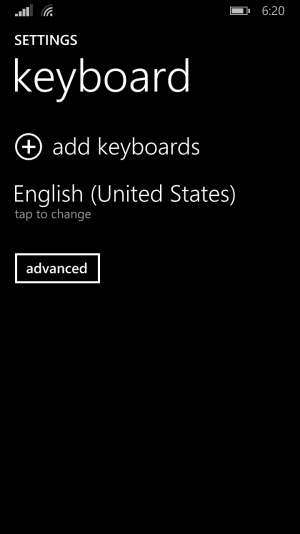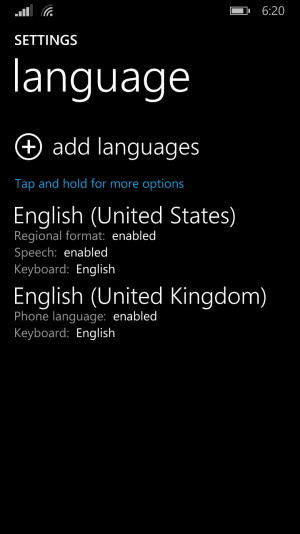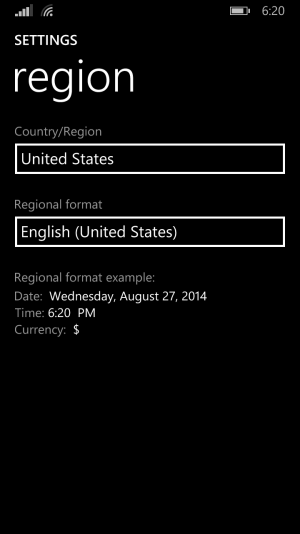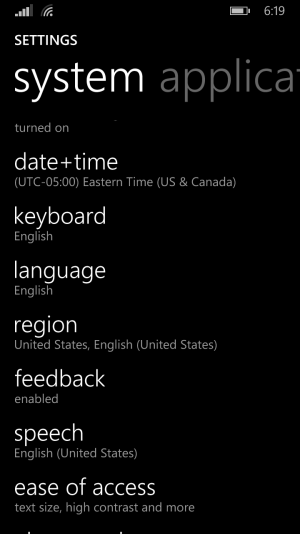I am running 8.10.12400.899 Dev. Preview. I updated my phone yesterday and idont see cortana nor live folders ? In cortana's case I live in US my setting are set to US for region language and speech. And still I don't see Cortana. Live folders ? I think they are in wp8.1 update 1 but my phone says I am up to date. Any solutions or experiencing same problem?
Why dont I have cortana and live folders ?
- Thread starter AJ98
- Start date
You are using an out of date browser. It may not display this or other websites correctly.
You should upgrade or use an alternative browser.
You should upgrade or use an alternative browser.
tejanaqkilica
New member
Go to settings, swipe right and check for Cortana there, and it can't be possible to not have live folders, check your phone software for updates, then try making a live folder by putting one tile on the start screen over an other
Live folder are available only on WP 8.1 Update 1 but I dont think I have update 1. It just keep saying that I am up to date.
anon(8763253)
New member
You tried making sure preview for developers is still ticked in the app. Mine un ticked it self after the first update
Posted via Windows Phone Central App
Posted via Windows Phone Central App
tejanaqkilica
New member
Re check your region and language are set to united states, English Us
Yea everything is set to US but my phone language is set United Kingdom which cannot be changed
tejanaqkilica
New member
That's impossible, you can change it to us English, it just has to download the language pack from the internet, mine by default is Italian but i can change anytime just have to download language packYea everything is set to US but my phone language is set United Kingdom which cannot be changed
lrn2board
New member
lrn2board
New member
Nope. It is sim unlocked I can use it on any GSM Network. But it is branded to Telstra. I see Telstra logo every time it boots up
lrn2board
New member
Check to see if you received Lumia cyan by checking your extra and info in settings. This will activate live folders I believe. For cortana, because your phone is tied to that company, telstra, in Australia, and they haven't received Cortana yet, you cannot access it. There is a way I believe if you flash the American (or British or Chinese) 'roms' (I don't know another word for it) you will have access, but because the original location of the phone doesn't support it yet, nor will your phone. If you search the web for Cortana outside US, you should be able to do it. Also are you on a Lumia device or def manufacturer?
aikidaves
New member
Tried that. But the language stood the same. And I don't have the option choose language. ;(
Okay, you're looking in Settings, language, right? Is English (United States) listed as an installed language? If so, it's probably below English (United Kingdom). If it is, tap and hold English (United States) until the context menu comes up, then tap move up. It should put it at the top of the list, thereby changing your language setting. If you DON'T have English (United States) installed, you'll have to add it first, then make sure it's at the top of the list. If you have trouble doing any of this, it would help to see a screen shot so we all know what you're seeing.
I'm kind of at a loss as to why you can't get GDR1. The current version number is 8.10.14157.200 - this is the update plus the small patch for it. If you have the Preview for Developers app properly installed and enabled it should find the updates to bring you to this level. The only thing I can think of to try, short of a hard reset or doing the full reinstall with NSRT, is to uninstall the Preview app, then install it again and flip the switch. It's possible it's just not installed correctly.
Good luck, and let us know how it turns out!
bijak_riyandi
New member
aikidaves
New member
The reason I am not getting the update is I think because of the bitlocker error
The Bitlocker problem is only supposed to apply to getting the Cyan firmware update. I was able to get GDR1 and the subsequent patch on my 920 running Black with no issues.
I know you've checked the Preview for Developers app several times. Did you ever try disabling it, then enabling it again? Or did you try uninstalling it and reinstalling it per my previous suggestion yet?
Your language settings in your screen shots all look correct for Cortana. They actually appear identical to mine, and I've had Cortana since April.
I'm concerned that you may have an installation that didn't go quite right. If that's the case, you may need to do a hard reset or even backtrack with the Nokia Software Recovery Tool and reload, unless someone comes up with a solution that works.
Best of luck!
Similar threads
- Replies
- 0
- Views
- 13K
- Question
- Replies
- 9
- Views
- 2K
- Replies
- 2
- Views
- 2K
- Replies
- 3
- Views
- 5K
Latest posts
-
How to move a window that's off the screen on Windows 11
- Latest: GraniteStateColin
Trending Posts
-
Steam Deck 2 FAQ: Everything we know about Valve's next-gen gaming handheld
- Started by Windows Central
- Replies: 1
-
What is Snapdragon X Plus? A look at Qualcomm's more affordable Arm laptop processor.
- Started by Windows Central
- Replies: 0
Staff online
-
Ben WilsonAdministrator
Forum statistics

Windows Central is part of Future plc, an international media group and leading digital publisher. Visit our corporate site.
© Future Publishing Limited Quay House, The Ambury, Bath BA1 1UA. All rights reserved. England and Wales company registration number 2008885.