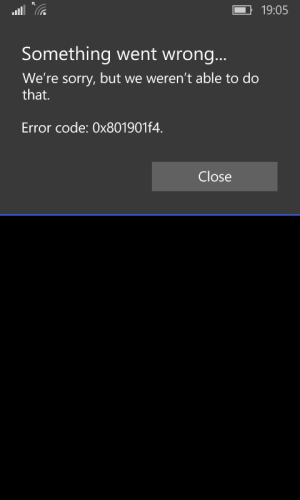After having to reset my phone, I must say I'm not completely satisfied with Windows Phone backup. I was trying to downloaded just the 8.1 parts of the Windows 10 preview updates, to see if it would give me Denim like on my other phones. I guess I didn't delete insider app in time because it eventually forced me download the rest of the updates. I rolled back to 8.1 because I didn't like the way 10 was handling music I was downloading from the web like say an MP3 version of a podcast. I like the way 8.1 just downloads it to music. 10 was downloading it either to tv and video or in a way I could only open it in Edge, like I was streaming it.
It was no biggie I thought. I had manually backed up the phone a few times before this. I might have done a factory reset while 10 was installed because at first it seemed like 10 wrote over my 8.1 backup. What bothered me once I did roll back to 8.1 and restore backup was that XBox Music had all my playlists but no music. I had to manually re-download the photos that I backed up from One Drive. I don't think it even backed up my screen shots photos, though it seemed to backup all my saved and camera roll photos.
That is the only thing I liked about having a work iPad. I backed up everything, and it re-appeared on the device just like I never reset it. I was able to pick up right where I left out in games where the data was stored on the device instead of the server.
They need an option for backing up music as well, and when you backup music, photo, and video it needs to save some data with where it came from. Then when you restore a backup it can ask you if you want to restore all data from OneDrive or just the ones specific to this device. Like iOs, it needs to have a cloud setting that lets you search for individual apps to backup data from.
Luckily I didn't have anything on there I thought I just had to get back quickly. I'm just happy to see my layout, text, and call history backed up