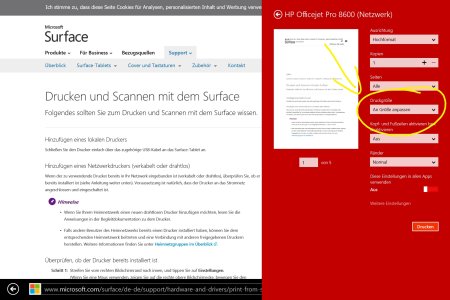W
WPCentral Question
Hi,
is there a printing option in the OneNote (Metro) app, to scale the content to the paper width?
When trying to print a usual page (portrait format, handwriting), the app always wants to split it on two A4-pages (side-by-side). The problem is that additional space is automatically added, when writing near the right border of the page. So the app wants to print the (empty) space on the right, too.
In OneNote 2013 the option "scale content to paper width" is even standardly selected.
Why are all the Metro apps castrated that much?
Does anyone know a possibility to print it that way without having to switch to OneNote 2013 every time.
is there a printing option in the OneNote (Metro) app, to scale the content to the paper width?
When trying to print a usual page (portrait format, handwriting), the app always wants to split it on two A4-pages (side-by-side). The problem is that additional space is automatically added, when writing near the right border of the page. So the app wants to print the (empty) space on the right, too.
In OneNote 2013 the option "scale content to paper width" is even standardly selected.
Why are all the Metro apps castrated that much?
Does anyone know a possibility to print it that way without having to switch to OneNote 2013 every time.