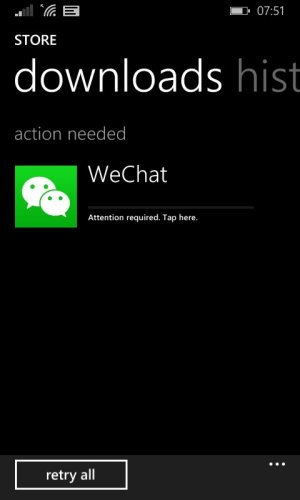W
WPCentral Question
Well m using lumia 520, earlier (before updating 8.1 cyan) wechat was working properly, recentally i have updated to 8.1 after updating all software's i have installed all are working properly but wen i downloaded wechat while installing time an error occurs "Attention Required. Tap Here", after so many times so many way's tryed but i din't get any solution's so Any ideas?