Photo contest
- Thread starter Tushar Gophane
- Start date
You are using an out of date browser. It may not display this or other websites correctly.
You should upgrade or use an alternative browser.
You should upgrade or use an alternative browser.
N_LaRUE
New member
By going here - http://forums.windowscentral.com/photo-contests/324436-weekly-photo-contest-paths.html
And following the instructions.
And following the instructions.
N_LaRUE
New member
RumoredNow
New member
I installed tapatalk but after opening the photo contest forum page I am unable to find the contest thread and upload the photo
Hotvak123
New member
on your phone:I installed tapatalk but after opening the photo contest forum page I am unable to find the contest thread and upload the photo
you need to be in the thread , and reply to it, and then use the attachment , it will bring you to your photos
on your computer:
in the thread use the quick reply, and use the Icons bar , look for, and use " insert image"
this will give you a insert image converter page, now select "from computer" hit "select file" this will bring you to your photos, select the photo and it will convert it to this forum, then when it's converted it , select upload files, and your done, this will put a code on your quick reply page.
finish your comments hit replay.
Attachments
shoepike
New member
I'm having a lot of trouble with posting a photo to the photo contest as well. I am using windows 8.1, explore 11 and have tried posting a photo using:
Quick reply, I'm able to select the file on my computer but nothing happens after that.
Go advanced, I can select the file and hit upload and after a while I get an error message.
A link from my skydrive, can't do this because I don't have enough posts.
Not sure what the issue is. After a couple days of trying I was able to post a picture for the Autumn photo contest, but with similar trouble. Any help would be appreciated.
Quick reply, I'm able to select the file on my computer but nothing happens after that.
Go advanced, I can select the file and hit upload and after a while I get an error message.
A link from my skydrive, can't do this because I don't have enough posts.
Not sure what the issue is. After a couple days of trying I was able to post a picture for the Autumn photo contest, but with similar trouble. Any help would be appreciated.
amit prasad
New member
amit prasad
New member
RumoredNow
New member
The size of the photo file matters too.
About 1.75MB or 2800 pixels on the longest edge or you will fail to upload.
About 1.75MB or 2800 pixels on the longest edge or you will fail to upload.
N_LaRUE
New member
If you want to upload a photo you cannot use the Windows Central app on WP to do it. You can use TapaTalk though.
As RumouredNow has stated you should keep your photos around 2MB.
Be sure to read the first post on the thread as many people have a tendency to post incorrectly.
As RumouredNow has stated you should keep your photos around 2MB.
Be sure to read the first post on the thread as many people have a tendency to post incorrectly.
RumoredNow
New member
...Be sure to read the first post on the thread as many people have a tendency to post incorrectly.
They sure do.
The most common example is that only ONE pic allowed per weekly contest. SPAMming the thread with every picture you ever took simply makes them all invalid.
Hotvak123
New member
on your computer do the followingPlease help to upload photo !!!
click on insert image
View attachment 89054
click on from computer
View attachment 89055
click on select file
View attachment 89056
click on upload file, this resizes the file for posting on the site
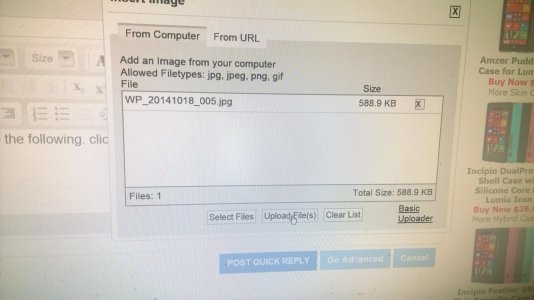
click on post reply
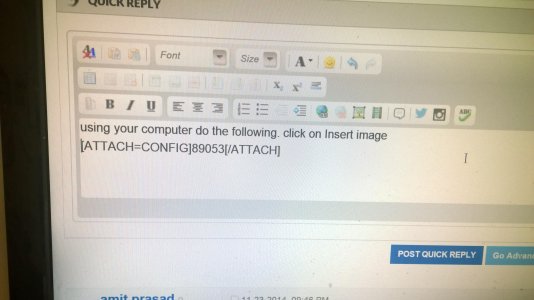
Last edited:
Similar threads
- Replies
- 0
- Views
- 205
- Replies
- 0
- Views
- 83
- Replies
- 0
- Views
- 199
- Replies
- 1
- Views
- 907
Trending Posts
-
Fallout show creators pretty much confirm what we expected for season two
- Started by Windows Central
- Replies: 0
-
PSA: It doesn't matter if your computer runs on ARM, all of your apps will work on Windows 11
- Started by Windows Central
- Replies: 3
-
Microsoft's Xbox has taken over the Sony's PlayStation Store 🤯
- Started by Windows Central
- Replies: 18
-
Post pictures of your latest purchase
- Started by Laura Knotek
- Replies: 3K
Forum statistics

Windows Central is part of Future plc, an international media group and leading digital publisher. Visit our corporate site.
© Future Publishing Limited Quay House, The Ambury, Bath BA1 1UA. All rights reserved. England and Wales company registration number 2008885.


