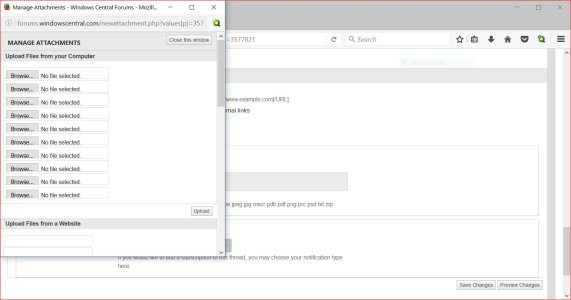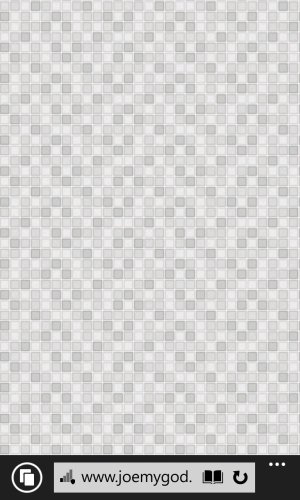I have posted a image in Last week Photo Contest and it looks like an Attachment not as the other images.. Can anyone tell us how to make a post with image visible to all wihin post...
How to post image to WPCentral forum?
- Thread starter Rugmangathan
- Start date
You are using an out of date browser. It may not display this or other websites correctly.
You should upgrade or use an alternative browser.
You should upgrade or use an alternative browser.
N_LaRUE
New member
Yes, use the website on PC. 
The TapaTalk app is supposed to do this as well but doesn't always work.
The TapaTalk app is supposed to do this as well but doesn't always work.
N_LaRUE
New member
I have posted it in PC only.. @N_LaRUE
Did you use the Insert Image icon (the icon that looks like a tree) and upload from the PC?
I've never had the issue you're referring to and I post pictures all the time. The only time it looks like an attachment is when I use TapaTalk or the WC Android app.
N_LaRUE
New member
im using the one you said View attachment 88914 icon
i think larger images are shown as Attachment. Thanks
How large is your image? I post approximately 2MB images all the time. Are you using the Link option or uploading from the PC?
How large is your image? I post approximately 2MB images all the time. Are you using the Link option or uploading from the PC?
Uploading from the PC, its 1.6 MB,
Just click this link http://forums.windowscentral.com/photo-contests/323030-11.htm
Also attached a photo of my post
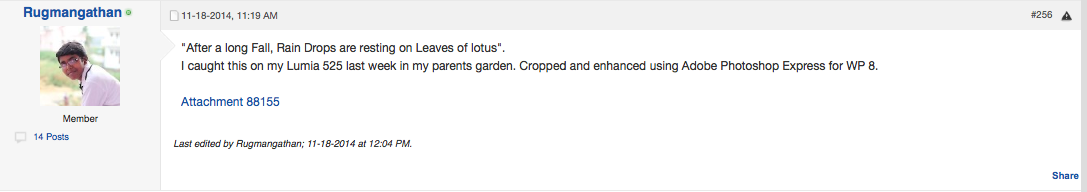
N_LaRUE
New member
Uploading from the PC, its 1.6 MB,
Just click this link http://forums.windowscentral.com/photo-contests/323030-11.htm
Also attached a photo of my post
View attachment 88927
The file wasn't uploaded correctly so that's why it's not showing. I've had it happen to me before.
If you actually click on the attachment it shows an message stating it's invalid.
Your image here looks perfectly fine however.
kdk24z
Member
I realize this is an old thread, but I don't seem to be able to insert an image with the "insert image" icon. A window pops up with the "from computer" and "from url" tabs, but when I try to upload an image from my computer I can browse to the image, but then there is no button allowing me to click okay, go, or whatever.
I've tried on both Firefox and Internet Explorer. Oh, and I'm on the website on my laptop. Am I just being dumb, or is there something else going on.
I've tried on both Firefox and Internet Explorer. Oh, and I'm on the website on my laptop. Am I just being dumb, or is there something else going on.
sinime
Retired Moderator
I wonder if you are somehow stuck on the basic uploader?
When I hit the picture button, select "From Computer" then "select files", once I select an image I get this screen...
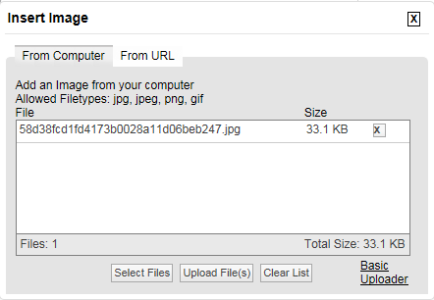
... and an button to "Upload File(s)".
However, if I hit "Basic Uploader" and select files, I get this screen which has no button to upload the files...
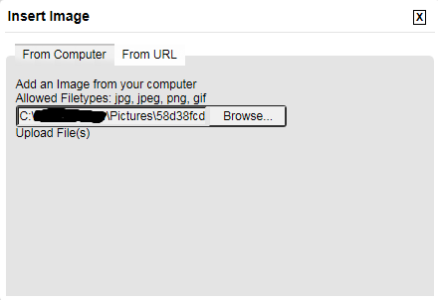
Although the text "Upload File(s)" kind of highlights when you hover over it, it does nothing if you click on it.
Are you getting the second screenshot after selecting files or the first?
Are you on the latest version of Firefox and IE?
When I hit the picture button, select "From Computer" then "select files", once I select an image I get this screen...
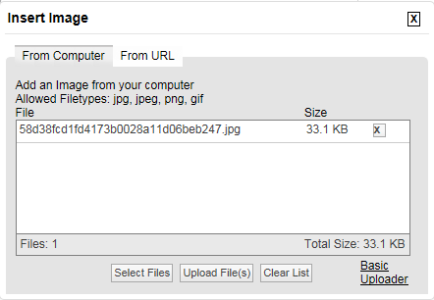
... and an button to "Upload File(s)".
However, if I hit "Basic Uploader" and select files, I get this screen which has no button to upload the files...
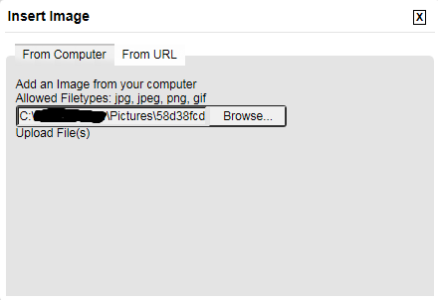
Although the text "Upload File(s)" kind of highlights when you hover over it, it does nothing if you click on it.
Are you getting the second screenshot after selecting files or the first?
Are you on the latest version of Firefox and IE?
kdk24z
Member
I'm on current version of Firefox and Internet Explorer. I get the second picture you mentioned. How do I get un-stuck from the basic loader?
kdk24z
Member
Does anyone know how I can get past this "basic uploader" situation. I'm completely stuck trying to upload a photo-problem I want to post regarding my L925.
Scienceguy Labs
Active member
Yeah, uploading pics via PC is an uphill battle. Your best bet is to use your phone. If you're using a WP, try the app called mTalk. If you're using an Android phone, you can use the official app.
holdum333
New member
kdk24z
Member
Well, I'm still having the issue of NOT seeing an "upload" button, but it seems I did get the image to post. I get the upload window in image #2 from sinime's posting above. I clicked on the words "Upload file(s)" and it attached the image, so I guess I'm good to go. Thanks, everyone for the assist. :smile:
holdum333
New member
Similar threads
- Replies
- 0
- Views
- 100
- Replies
- 0
- Views
- 1K
- Replies
- 1
- Views
- 830
- Replies
- 0
- Views
- 1K
- Question
- Replies
- 1
- Views
- 2K
Latest posts
-
-
Hades 2 playtest signups are live now on Steam
- Latest: Windows Central
Trending Posts
-
Microsoft veteran designer Ralf Groene retires from the Surface department after 17 years of service
- Started by Windows Central
- Replies: 1
-
Hades 2 playtest signups are live now on Steam
- Started by Windows Central
- Replies: 0
Forum statistics

Windows Central is part of Future plc, an international media group and leading digital publisher. Visit our corporate site.
© Future Publishing Limited Quay House, The Ambury, Bath BA1 1UA. All rights reserved. England and Wales company registration number 2008885.