Windows 10 on Acer Aspire netbook.
- Thread starter lozlo
- Start date
You are using an out of date browser. It may not display this or other websites correctly.
You should upgrade or use an alternative browser.
You should upgrade or use an alternative browser.
As long as your netbook meets all of the system requirements as stated on Microsoft's Windows 10 website (System requirements - Microsoft Windows), then you should be good to go.
But if you don't have a sufficient RAM, an appropriate screen resolution to run Metro apps, and updated drivers, you're bound to run into a whole lot of problems.
But if you don't have a sufficient RAM, an appropriate screen resolution to run Metro apps, and updated drivers, you're bound to run into a whole lot of problems.
jmshub
Moderator
- Apr 16, 2011
- 2,667
- 0
- 0
I used my Aspire One all thru the Windows 7 beta, RC and eventually RTM. It ran very well on that little PC. Eventually, my battery stopped holding a charge and is now running Ubuntu Server under my desk.
There really isn't much to installing the Win10 preview. Download the Windows 10 ISO from here: Download Windows 10 Technical Preview - Microsoft Windows
Download the Windows ISO to USB tool: Windows USB/DVD Download Tool - Home
Use the second download to take the ISO (the first download) and turn it into a bootable USB drive. Plug that into your Aspire One and go through the installer. You may have to choose the clean install, I don't think Windows 10 can be upgraded from XP, but I'm not sure. Be aware that the Windows installer will delete everything from your netbook, so back up as necessary beforehand.
If you try it, report back. Let us know how it works!
There really isn't much to installing the Win10 preview. Download the Windows 10 ISO from here: Download Windows 10 Technical Preview - Microsoft Windows
Download the Windows ISO to USB tool: Windows USB/DVD Download Tool - Home
Use the second download to take the ISO (the first download) and turn it into a bootable USB drive. Plug that into your Aspire One and go through the installer. You may have to choose the clean install, I don't think Windows 10 can be upgraded from XP, but I'm not sure. Be aware that the Windows installer will delete everything from your netbook, so back up as necessary beforehand.
If you try it, report back. Let us know how it works!
Oscar Pires
New member
- Jun 14, 2015
- 1
- 0
- 0
I'd like to share my experience in installing an April 2015 Insider Preview Windows 10 in an Acer Aspire One, model KAV10.
First of all, I upgraded the RAM memory to 2 GB. I downloaded the 32 bit version of Windows 10 and the Windows USB/DVD Download Tool, as oriented by jmshub. I burnt a 4GB pendrive and replaced the original HD with a spare one so I could make a fresh install.
The first try wasn't so straight as I expected. The installation process hanged up in the final steps so I had to start it over.
In the second time, though, everything went well and the installation process has been completed after two programmed reboots in about 1:30 hs.
Windows 10 recognized and installed camera and touchpad drivers and both of them are running perfectly.
The boot time is incredibly shorter than XP's and the performance is very good too. I experienced no problem with screen size or resolution, my main concern before the installation.
Until now the update has been worth !
First of all, I upgraded the RAM memory to 2 GB. I downloaded the 32 bit version of Windows 10 and the Windows USB/DVD Download Tool, as oriented by jmshub. I burnt a 4GB pendrive and replaced the original HD with a spare one so I could make a fresh install.
The first try wasn't so straight as I expected. The installation process hanged up in the final steps so I had to start it over.
In the second time, though, everything went well and the installation process has been completed after two programmed reboots in about 1:30 hs.
Windows 10 recognized and installed camera and touchpad drivers and both of them are running perfectly.
The boot time is incredibly shorter than XP's and the performance is very good too. I experienced no problem with screen size or resolution, my main concern before the installation.
Until now the update has been worth !
Robert Lecker
New member
- Jun 20, 2015
- 1
- 0
- 0
Thank you so much for reporting back. I've also got an Acer Aspire One KAV 10, which I upgraded to 2GB RAM. I've been wondering for weeks, but you've put my mind at rest :excited:
sjj1805
New member
- Jun 25, 2015
- 1
- 0
- 0
I installed Windows 8 on my Acer Aspire One Netbook when Windows 8 was first released - I bought one of those ?25 licences that microsoft made available when it was first released. Windows 8 works great on the netbook and I later upgraded it to 8.1.
The Windows 10 compatability wizard reports the following:
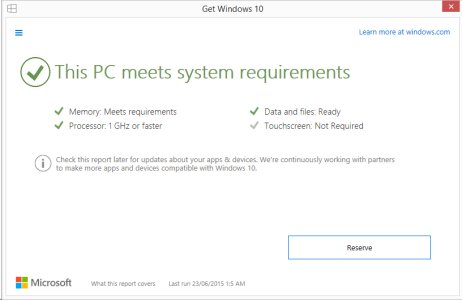
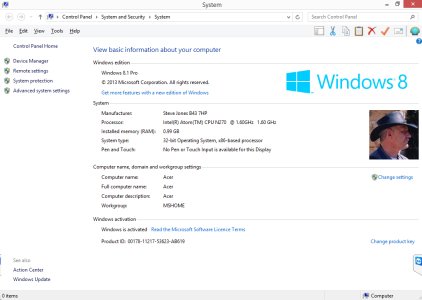
What I have now done in preparation is to create a "System Image" onto an external USB Hard drive. This way if the upgrade goes wonky I can restore my computer back to where it was when I created the system image.
You create a System Image from within Wndows.
Goto Control panel
Recovery
File History
System Iamge Backup
then simply follow the prompts.
The Windows 10 compatability wizard reports the following:
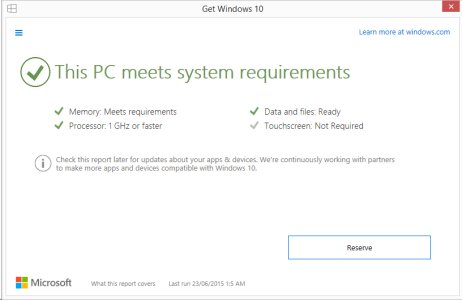
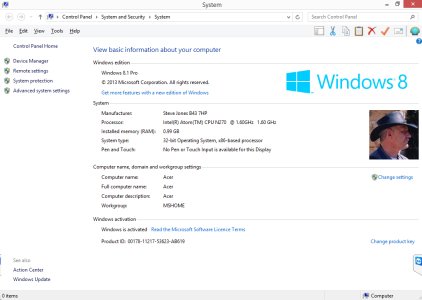
What I have now done in preparation is to create a "System Image" onto an external USB Hard drive. This way if the upgrade goes wonky I can restore my computer back to where it was when I created the system image.
You create a System Image from within Wndows.
Goto Control panel
Recovery
File History
System Iamge Backup
then simply follow the prompts.
bryanibuan
New member
- Apr 22, 2013
- 116
- 0
- 0
I was able to install it on my aspire one, but the screen is ugly, something is wrong with the resolution. I installed Intel Graphics Media Accelerator 3600. The screen looked good, but then started to boot loop. I read on the internet that Graphics Media Accelerator 3600 is only compatible up to Windows 7 and they stopped supporting it on newer OSes. Windows 10 will certainly run on AspireOne, now if someone can just fix the incompatiblity with Graphics Media Accelerator 3600.
I have an Acer Aspire One netbook, D257. 2 Mb ,memory.
Windows 10 installed easily, but now I cannot get the bottom of the screen to show on the display!
I have tried resolution settings, and searched for newer drivers Windows did not find any ( and none on the acer website). Nothing works. I did get into control panel, set the task bar to the top, then right side, so at least I can see it now and get to the start button.
Anyone know something else to try?
Windows 10 installed easily, but now I cannot get the bottom of the screen to show on the display!
I have tried resolution settings, and searched for newer drivers Windows did not find any ( and none on the acer website). Nothing works. I did get into control panel, set the task bar to the top, then right side, so at least I can see it now and get to the start button.
Anyone know something else to try?
Jose Alvarado3
New member
- Aug 9, 2015
- 1
- 0
- 0
Here?s what you have to do:
1) Run regedit
1a) If you are not on higest tree level, go to him (by click on ?Computer? from key tree)
2) Search and modify all values Display1_DownScalingSupported from 0 to 1
3) Restart the system
4) Enjoy the two new resolutions: 1024?768 px and 1152?864 px
1) Run regedit
1a) If you are not on higest tree level, go to him (by click on ?Computer? from key tree)
2) Search and modify all values Display1_DownScalingSupported from 0 to 1
3) Restart the system
4) Enjoy the two new resolutions: 1024?768 px and 1152?864 px
Haile Mecael
New member
- Sep 22, 2015
- 2
- 0
- 0
I have the Aspire V5 123
just ordered a memory upgrade will look into this. I just have to say I love my small netbook
just ordered a memory upgrade will look into this. I just have to say I love my small netbook
Tom Miller4
New member
- Jan 28, 2016
- 1
- 0
- 0
I have an Acer Aspire 722-0473. It runs the C-60 1 Ghz with 2 cores (with Turbo to 1.3) and a Radeon 6290 (or something like that). It has a 5400 rpm hard disk.
I was able to install Windows 10 ( 64 bit) over the air. However I soon noticed that the system was idling at 50% of the cpu resources. I back graded to Win 7 Pro for a while and then made another stab at it. I "turned every feature offered during the install off". And it still had a very high idle level. Needless to say when that background processes were that busy the foreground wasn't all that responsive.
I have lately found a vendor who sells the recovery disk I need to restore my Aspire back to its "original" condition (Win 7 64 bit Home Premium, with a fair amount of bloatware). I will be using that to see if I can return to my "original" experience under Windows 7.
Some more enterprising blogger needs to investigate and report what you have to do to turn all background features off and strip out 99% of the eye candy applications that are also probably running background processes. Then maybe it will run on my hardware.
Tom M.
I was able to install Windows 10 ( 64 bit) over the air. However I soon noticed that the system was idling at 50% of the cpu resources. I back graded to Win 7 Pro for a while and then made another stab at it. I "turned every feature offered during the install off". And it still had a very high idle level. Needless to say when that background processes were that busy the foreground wasn't all that responsive.
I have lately found a vendor who sells the recovery disk I need to restore my Aspire back to its "original" condition (Win 7 64 bit Home Premium, with a fair amount of bloatware). I will be using that to see if I can return to my "original" experience under Windows 7.
Some more enterprising blogger needs to investigate and report what you have to do to turn all background features off and strip out 99% of the eye candy applications that are also probably running background processes. Then maybe it will run on my hardware.
Tom M.
Old Phones
New member
- May 7, 2016
- 1
- 0
- 0
I have Acer Aspire One A150 (ZG5) without any modifications (1 gb ram, 160 gb hdd). Windows 10 installs and boots, but later it is both slow and unstable. CPU usage is high, many apps crash and there are bluescreens too. If you have this model, I recommend a lightweight Debian or Ubuntu-based Linux distribution.
Hello! I had the same netbook model (A150) back in 2012 and I had successfully installed Windows 7 32-bit and Windows 8 32-bit. With only 1GB RAM there was no reason to install 64-bit. I remember hacking the registry to enable 1024x768 resolution so I could use Metro Interface. Windows 10 should not be very different. Just install latest Windows 8 or 7 Intel drivers, hack the registry to enable 1024x768 and you should be good to go. Unfortunately I have sold mine to a friend, so I cannot test it and confirm it.
Jack Dixon
New member
- May 21, 2016
- 1
- 0
- 0
Hello, I've tried to make my USB by the using the software link below but it keeps on saying that it was unable to make the USB bootable? How would I fix this?
cesareluna
New member
- Sep 3, 2016
- 1
- 0
- 0
Hi bryanibuan.
The driver GMA 3600 will only work if you delete the Windows Apps folder C : \ Program Files then Windows Apps delete this folder with ownership ! Then the U Ve full access to install GMA without Crashing !
Links:
https://www.youtube.com/watch?v=IoFTxN1SP5w
https://www.youtube.com/watch?v=_IhbosU0_m8
I did it .And is working !
The driver GMA 3600 will only work if you delete the Windows Apps folder C : \ Program Files then Windows Apps delete this folder with ownership ! Then the U Ve full access to install GMA without Crashing !
Links:
https://www.youtube.com/watch?v=IoFTxN1SP5w
https://www.youtube.com/watch?v=_IhbosU0_m8
I did it .And is working !
Similar threads
- Question
- Replies
- 0
- Views
- 7K
- Replies
- 0
- Views
- 21K
- Question
- Replies
- 2
- Views
- 10K
- Question
- Replies
- 0
- Views
- 5K
Forum statistics

Space.com is part of Future plc, an international media group and leading digital publisher. Visit our corporate site.
© Future Publishing Limited Quay House, The Ambury, Bath BA1 1UA. All rights reserved. England and Wales company registration number 2008885.
