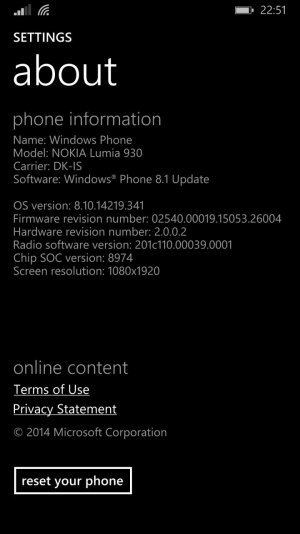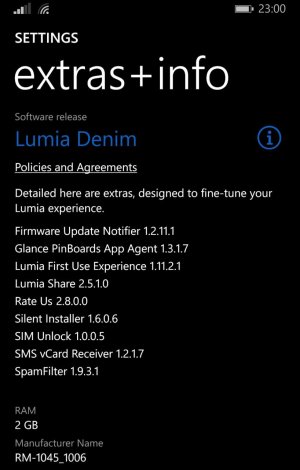Phone Update
I have just received a phone update on my Country Variant Lumia 930 (I am in Denmark), which it stated had updated my phone to Windows Phone 8.1 (8.10.14234.375).
Does anybody know what this ?
Also, when I go to Settings and About it states that the OS version is 8.10.14219.341.
Can anybody make any sense of this?
Best,
Kevin.
PS--I am enrolled in the Developer Preview...
I have just received a phone update on my Country Variant Lumia 930 (I am in Denmark), which it stated had updated my phone to Windows Phone 8.1 (8.10.14234.375).
Does anybody know what this ?
Also, when I go to Settings and About it states that the OS version is 8.10.14219.341.
Can anybody make any sense of this?
Best,
Kevin.
PS--I am enrolled in the Developer Preview...