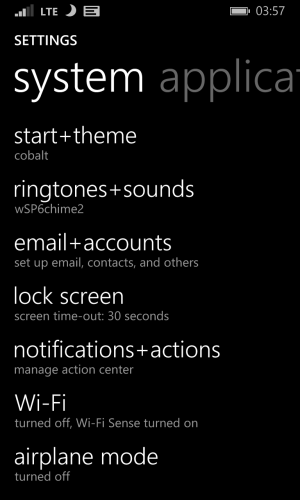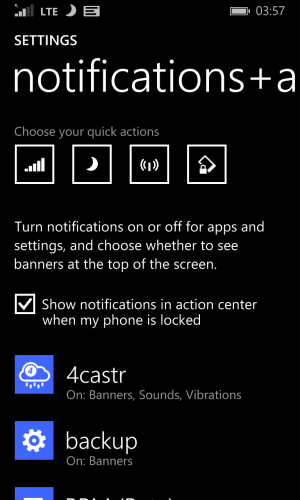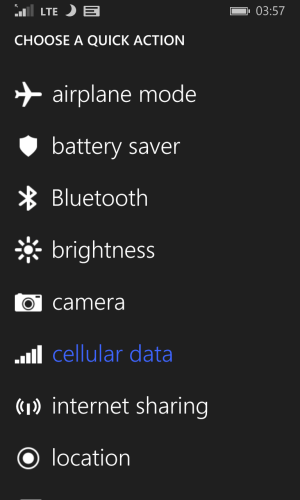W
Windows Central Question
how to switch on the mobile data
in android mobiles a separate option is available for mobile data. in windows where can we customise that setting
in android mobiles a separate option is available for mobile data. in windows where can we customise that setting