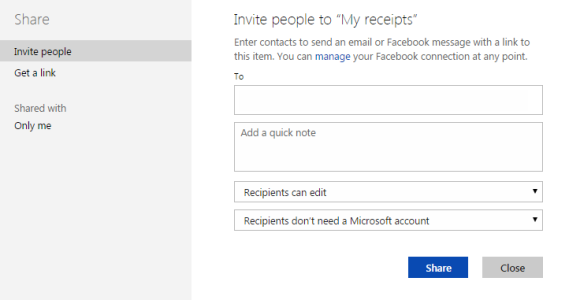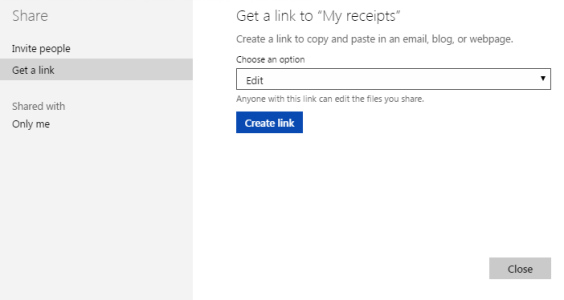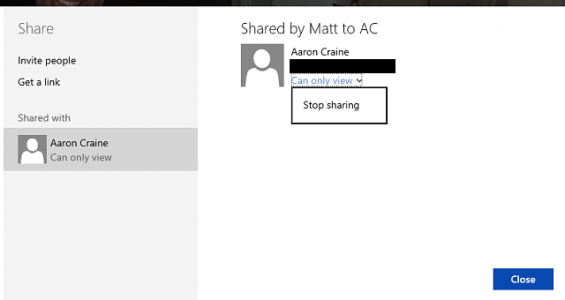We have a lot of family gatherings and I was looking for an easy way for us to get all the pictures taken at each gathering into one place quickly and easily. We’re all using OneDrive but have one Windows Phone (mine) and several iPhones.
Here’s the best way I’ve found to make this work. You have to use a shared folder not a shared album. It doesn’t look like there is a way to allow others to add to a shared album. It’s view only.
The advantage of a shared album is that when an image is added, it still resides in its original location on OneDrive. When you add it to an album it creates a virtual copy that goes in the album. So if you delete the album, the original image is safe in its original location.
My concern in using a folder is that you would have to move the original image to the folder being shared. And since the folder allows editing by the shared users, then anyone could delete the images and they would probably be lost. The work around is to put a copy of the image in the shared folder not the original. That way if someone deletes an image from the album, you still have your original image.
Create a shared folder in OneDrive and share it with the people you want included.
Give them the ability to edit
Add Images to the Folder
Launch the OneDrive App on your phone. I tested this on iPhone and Windows Phone but assume it would work on Android as well. (This won’t work via the photos app. You have to go into the OneDrive App)
Navigate to the shared folder
Hit the add button
Chose Images
On Windows Phone It appears that no matter where you select the images from, a copy is created and added to the shared folder. This includes images in other folders on OneDrive.
This can also be done via the web interface. Just select the image you want to add to the shared folder and then use the “copy to” option.
On iOS it looks like you can only add images that are in the camera roll. I can’t find a way to copy pictures from other folders in OneDrive. For my purposes, this still gets the job done. If someone on iOS wanted to add an image that is already in OneDrive but is no longer in their iPhone camera roll, they would have to do it via the web.
Select the images you want to share
Hit done
My plan is to use the single shared folder for all images that our family wants to share. For large events where a lot of pictures are taken, I’ll download all the images taken and run them through Lightroom to clean them up and then share them back out to the same people in a new folder or album for that specific event. Then I’ll delete those pictures from the original share folder to keep it somewhat organized.
I’ve also pinned the shared album to the start screen on my phone. It doesn’t look like you can do this on Android or iOS.