I just reset my sd card, when i put everything back, whatsapp album is shown in photos. But after a while, it is missing. It is still there in file manager but it doesnt show up in photos.
Any help?
Any help?
Have you tried a soft reset or saving a picture in whatsapp maybe that will sort of force it reappear (presuming the whatsapp album is not empty)
Same happened to me.but after downloading some pics I found the album was there.in lumia630
I have tried it and even uninstall and reinstall whatsapp but all of them are not working
I see, guess you've already tried saving a contacts profile picture?
How odd... never seen this happen before, what else have you tried?
I just tried it but it didnt show any result. The photo is there in file manager, but it doesnt show up in photos.
The other thing i have trued: I have 10 albums in photos (including whatsapp) i thought there were too many albums so i deleted one of them but whatsapp album still doesnt show up.

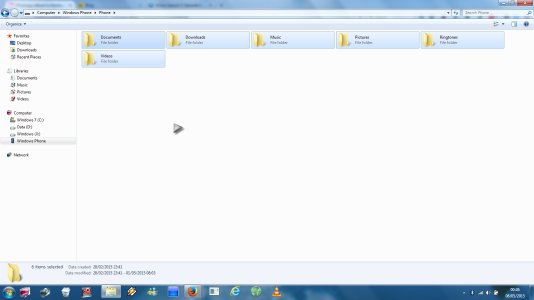
3) Close the sync client if you have it installed, navigate to "mycomputer" / "this pc" / "computer", click on the windows phone icon and the again on the "Phone" hard drive icon.
8) Maximise the phone window and delete everything.
Ok ill try it later but ive got questions:
Phone hard drive icon? im saving whatsapp pictures in sd card
Delete everything in phone hard drive? will it give impact to apps+games data?
1) I've added a screenshot of what i was referring to the "phone hard drive icon
2) Ahh right, do you have dupelicate whatsapp albums?
You may need to repeat the process of your micro sd card as well.
3) Nope, your apps & games are not impacted. Currently when you plug in your phone to the PC you have access to a specific set folders which auto regenerate and any you create - these do not auto regenerate (see previous post for screenshot).
I still dont get it, whatsapp pictures are automatically saved in sd card, so why do i have to delete phone hard drive? What is the correlation between them?
There could be a clash, however you could just try the msd card first entirely upto you.
Providing you have followed all the steps - you wouldn't lose anything.
As I said it is upto you if you wish to go ahead, beyond that there is not much else you could other than going the drastic route of either a hard reset or reflashing the rom via the lumia recovery tool (both methods are which would wipe everything out including apps, saved games, photos etc). If you do elect to go down that road, take out the msd card first and use the usb cable supplied with the phone (if it isn't glued to the phone) to avoid any corruption or issues.
Haha, don't worry about it.
Good to hear your whatsapp album has shown up again, as a precaution make sure you back everything up on your pc and get a fresh msd card just in case as what you said doesn't really sound good at all (sounds like the your msd card is on it's last legs).
Yea probably ill do it later in the future.....
Still, thank you so much


