Recently I having trouble with my Windows 7! I used to have a router that let's just say the Internet stopped a lot so all I need to do is just unplug it for 1 min then replug it and it works fine! But then one day it stopped working for good..so the next day someone that worked with Rogers came over and gave us a new router and Internet. but here is the problem > ever since I got the new router (The ladybug router) all my devices and well yah,everything connected fine to the Internet,except one device,my Windows 7! I always type the Internet password right and it always says "The key or passphrase is incorrect" and I really need help with this! It has been going on for, let's see here,
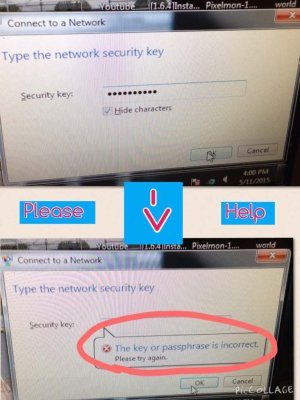 MORE THEN A WEEK NOW!what's important was the problem! Please help me! It would mean a lot to me if your ideas work! PC: Windows 7 Router: Rogers- Ladybug Router
MORE THEN A WEEK NOW!what's important was the problem! Please help me! It would mean a lot to me if your ideas work! PC: Windows 7 Router: Rogers- Ladybug Router
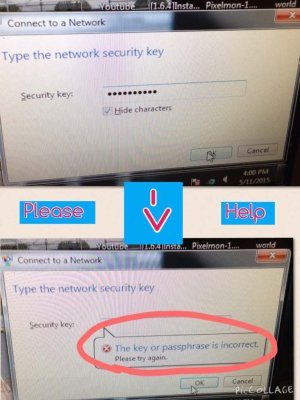 MORE THEN A WEEK NOW!what's important was the problem! Please help me! It would mean a lot to me if your ideas work! PC: Windows 7 Router: Rogers- Ladybug Router
MORE THEN A WEEK NOW!what's important was the problem! Please help me! It would mean a lot to me if your ideas work! PC: Windows 7 Router: Rogers- Ladybug Router

