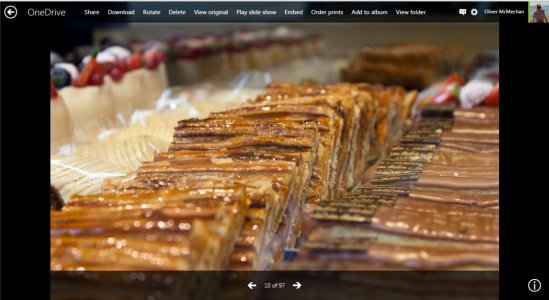W
Windows Central Question
Onedrive photos washed out/desaturated.
Uploaded some photos to OneDrive using the OneDrive folder in file explorer on my pc. Have now signed into OneDrive on another computer and the photos look dull and desaturated. Noticed a "view original" button at top. When clicked it displays the fully saturated version. The size of the de-saturated and the 'original' seem to be the same (2048 x 1365). I want the 'original' version to be the default. The fact that OneDrive has the 'original' version for me to view suggests it hasn't just uploaded the photo and re-sized it. It actually has two versions of the same photo.
Uploaded some photos to OneDrive using the OneDrive folder in file explorer on my pc. Have now signed into OneDrive on another computer and the photos look dull and desaturated. Noticed a "view original" button at top. When clicked it displays the fully saturated version. The size of the de-saturated and the 'original' seem to be the same (2048 x 1365). I want the 'original' version to be the default. The fact that OneDrive has the 'original' version for me to view suggests it hasn't just uploaded the photo and re-sized it. It actually has two versions of the same photo.