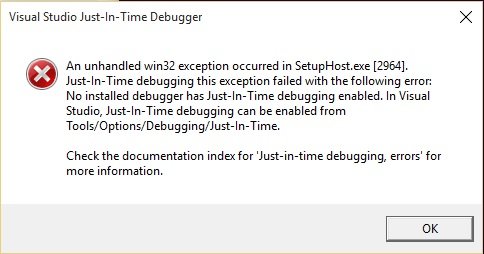W
Windows Central Question
Windows 10 Media Creator download disappears overnight
I'm trying to download the W10 upgrade (W10 Home, UK English, x64) to upgrade my W7 Home Premium laptop.
I've been registered for the upgrade for some weeks, so I tried the "wuauclt.exe /updatenow" trick, to speed things up, but that did nothing.
So now I'm trying the W10 Media Creator, to create an ISO to burn to DVD. And it's driving me round the bend ...
I downloaded the MediaCreatorx64, run it and select 'UK English', 'W10 Home' and 'x64'.
Every time, the download starts, and I get a window showing me the download progress. So I leave it running overnight, and EVERY MORNING, I come back to find the download window has disappeared, and the temporary download file ($WINDOWS.~WS) has been partly downloaded, but is no longer increasing in size. It is still locked, but the locking PID no longer exists in Windows Task Master.
Yet the laptop's router port is still flashing away as if something is being downloaded.
Yesterday I started the download at 11:47am in the morning; it was still running when I went to bed, and showing about 23% completed. And this morning I came back to the same problem.
I live in a rural area of the UK, with a slooow (~1.2Mbps) broadband connection. What hope have I of getting the upgrade if I cannot even download the files in the first place without it falling over?
I could wait for the scheduled download, but I have no confidence that it will complete successfully, either.
Can I use an ISO that someone else has successfully download for their compatible system?
I'm trying to download the W10 upgrade (W10 Home, UK English, x64) to upgrade my W7 Home Premium laptop.
I've been registered for the upgrade for some weeks, so I tried the "wuauclt.exe /updatenow" trick, to speed things up, but that did nothing.
So now I'm trying the W10 Media Creator, to create an ISO to burn to DVD. And it's driving me round the bend ...
I downloaded the MediaCreatorx64, run it and select 'UK English', 'W10 Home' and 'x64'.
Every time, the download starts, and I get a window showing me the download progress. So I leave it running overnight, and EVERY MORNING, I come back to find the download window has disappeared, and the temporary download file ($WINDOWS.~WS) has been partly downloaded, but is no longer increasing in size. It is still locked, but the locking PID no longer exists in Windows Task Master.
Yet the laptop's router port is still flashing away as if something is being downloaded.
Yesterday I started the download at 11:47am in the morning; it was still running when I went to bed, and showing about 23% completed. And this morning I came back to the same problem.
I live in a rural area of the UK, with a slooow (~1.2Mbps) broadband connection. What hope have I of getting the upgrade if I cannot even download the files in the first place without it falling over?
I could wait for the scheduled download, but I have no confidence that it will complete successfully, either.
Can I use an ISO that someone else has successfully download for their compatible system?