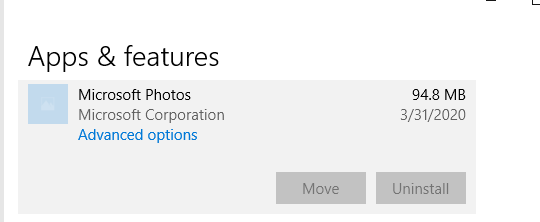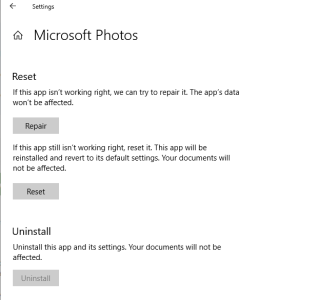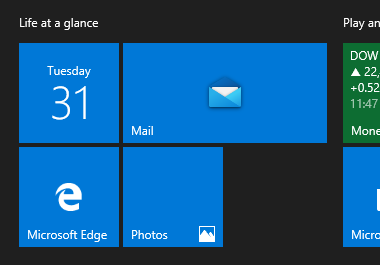W
Windows Central Question
In the photo app in Windows 10 there are tons of pictures showing even though I removed all the source folders.
If I added new folders, the old pictures are still showing.
What do I need to do, so that only pictures from the CURRENT source folders are showing and NOT from the ones that I've already removed?
If I added new folders, the old pictures are still showing.
What do I need to do, so that only pictures from the CURRENT source folders are showing and NOT from the ones that I've already removed?