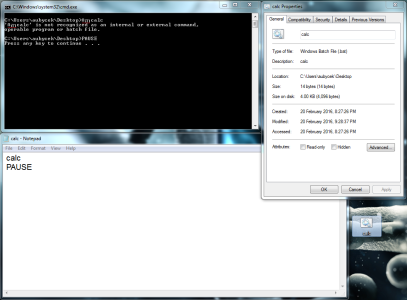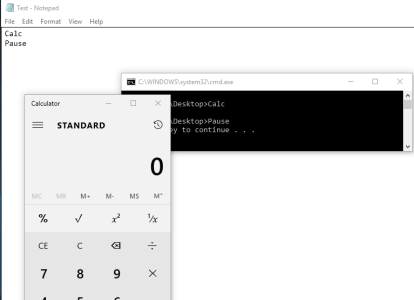W
Windows Central Question
Hello. When I create a simple .bat file (to run calculator for example), it will give me an error saying that "filename" is not recognized as an internal or external command. I am 100% sure this happens because there are some symbols before the command "calc". When I right click my .bat file and click on edit, there is just "calc" and nothing else. When I run it, the command prompt run it as "AiLcalc" or something similar to it, so it gives me an error. What to do with this? It happens with every .bat file I try to run.
-Windows 7 64bit, latest java downloaded
(I would attach screenshots of how it looks like, but I cannot)
-Windows 7 64bit, latest java downloaded
(I would attach screenshots of how it looks like, but I cannot)