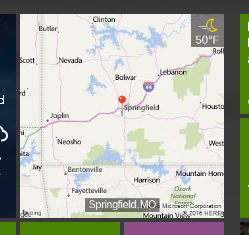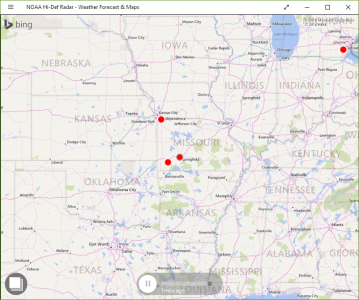I took advantage of that deal to renew my Groove Music Pass and it came with a Store giftcard. Well, I've got about $40 left and it expires at the end of March. I already have Groove Pass, so no need to buy music. I don't watch TV/Movies on my phone, so I guess it's apps.
* I've already spent $$ on CoPilot USA for GPS. I'm still using Waze, so if another GPS has live traffic rerouting, I'd be interested.
* I don't typically play games on my phone, but again...I'd be open to it.
* I have a couple of premium Twitter apps.
* I have paid for photo editing (Fhotoroom and Fanstasia)
I'm sure I'm not the only one who took advantage of that offer. What apps are people spending $$$ on??
I am on Windows 10 with my Lumia 950. My "old" 1020 is also running Windows 10.
* I've already spent $$ on CoPilot USA for GPS. I'm still using Waze, so if another GPS has live traffic rerouting, I'd be interested.
* I don't typically play games on my phone, but again...I'd be open to it.
* I have a couple of premium Twitter apps.
* I have paid for photo editing (Fhotoroom and Fanstasia)
I'm sure I'm not the only one who took advantage of that offer. What apps are people spending $$$ on??
I am on Windows 10 with my Lumia 950. My "old" 1020 is also running Windows 10.