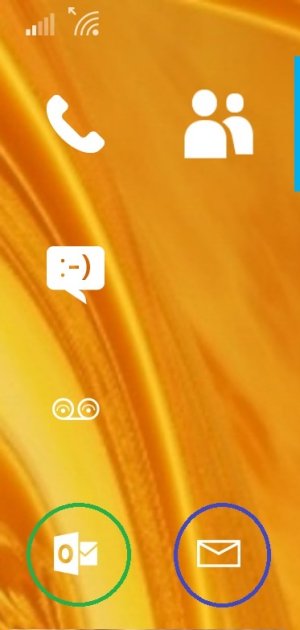W
Windows Central Question
My complaint seems to be similar to one from December which went unanswered.
Although Mail and Calendar are supposedly installed on the phone, the apps look nothing like they do in the store and are very plain indeed.
Outlook from the app library let's Google Mail pop up, not Outlook Mail, and Outlook Mail seems to load from Edge.
Although in accounts, my Microsoft account, Outlook and Google are all clearly shown when it comes to specific apps only Google turns up as installed.
Apart from that the update works fine, but having a trashed Outlook Mail and Outlook Calendar is not anywhere near satisfactory as these are two major features.
Deleting Google Mail does nothing and you can't delete Mail and Outlook in order to re-install them in. I haven't tried deleting my Microsoft Account, Outlook account and Google account. Given deleting Google mail had no effect, I can't see this as viable.
Although Mail and Calendar are supposedly installed on the phone, the apps look nothing like they do in the store and are very plain indeed.
Outlook from the app library let's Google Mail pop up, not Outlook Mail, and Outlook Mail seems to load from Edge.
Although in accounts, my Microsoft account, Outlook and Google are all clearly shown when it comes to specific apps only Google turns up as installed.
Apart from that the update works fine, but having a trashed Outlook Mail and Outlook Calendar is not anywhere near satisfactory as these are two major features.
Deleting Google Mail does nothing and you can't delete Mail and Outlook in order to re-install them in. I haven't tried deleting my Microsoft Account, Outlook account and Google account. Given deleting Google mail had no effect, I can't see this as viable.