W
You are using an out of date browser. It may not display this or other websites correctly.
You should upgrade or use an alternative browser.
You should upgrade or use an alternative browser.
Deepak
New member
- Jul 2, 2014
- 1,027
- 0
- 0
You can create new folders in the Outlook Mail app. Follow these steps:-
1.) Open the Mail app.
2.) In the side pane, under the Folders section, click More.
3.) In the adjoining black pane, right-click on the All folders header and there you'll find the "Create new folder" option.
As simple as that :smile:
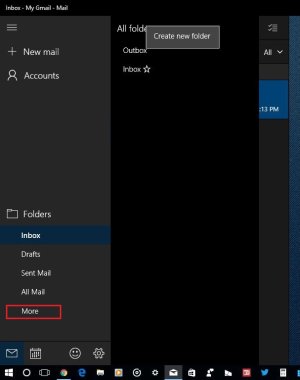
1.) Open the Mail app.
2.) In the side pane, under the Folders section, click More.
3.) In the adjoining black pane, right-click on the All folders header and there you'll find the "Create new folder" option.
As simple as that :smile:
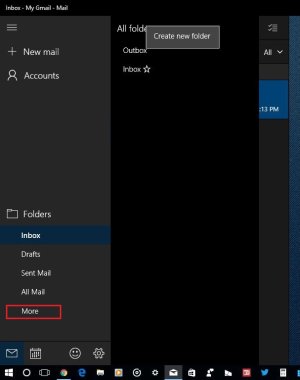
Similar threads
- Question
- Replies
- 2
- Views
- 18K
- Question
- Replies
- 0
- Views
- 3K
- Replies
- 0
- Views
- 5K
- Replies
- 0
- Views
- 6K
Trending Posts
-
-
Marketplace Still Around? Windows Phones to Get Rid Of
- Started by kdk24z
- Replies: 4
-
If the ad-blocking feature of Malwarebytes Browser Guard is enabled
- Started by PilgramHiker
- Replies: 1
-
Solved Windows 10 extended support button not showing on old business laptop
- Started by CarolC
- Replies: 0
-
Post pictures of your latest purchase
- Started by Laura Knotek
- Replies: 3K
Forum statistics

Space.com is part of Future plc, an international media group and leading digital publisher. Visit our corporate site.
© Future Publishing Limited Quay House, The Ambury, Bath BA1 1UA. All rights reserved. England and Wales company registration number 2008885.
