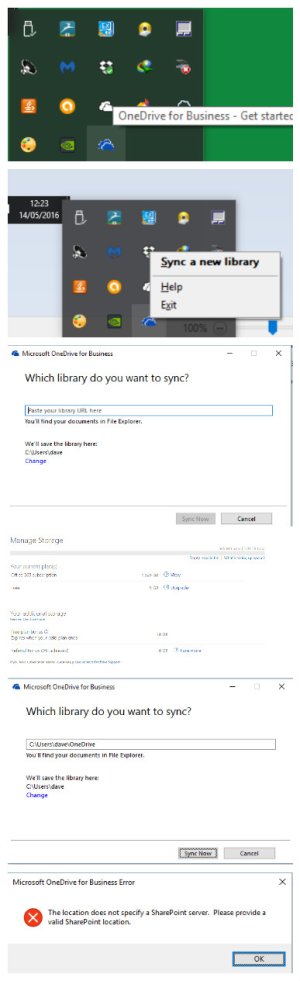W
Windows Central Question
Hi.
I have Onedrive installed on my laptop and therefore I have Onedrive drive showing up in my (my) computer, however the files shown here are completely different to the shown when I log into OneDrive via the web.
So, how do I see which account the local OneDrive app is using?
Thanks
I have Onedrive installed on my laptop and therefore I have Onedrive drive showing up in my (my) computer, however the files shown here are completely different to the shown when I log into OneDrive via the web.
So, how do I see which account the local OneDrive app is using?
Thanks