W
You are using an out of date browser. It may not display this or other websites correctly.
You should upgrade or use an alternative browser.
You should upgrade or use an alternative browser.
ashram
New member
- Jan 30, 2013
- 1,237
- 0
- 0
1st, we have no idea what device you are talking about.
2nd, most devices, by default, disable onboard sound once headphones are plugged in. If you think about it, that is the point of headphones.
If you are not getting sound period after you plug in your headphones, it's possible your headphones, if they also have a built in mic, has the pinout setup in a way that doesn't like the device you are using, but again, we have no idea what you are using. a laptop, desktop, phone? what brand/type/model of laptop, desktop or phone? Contrary to popular belief, we aren't all psychic
2nd, most devices, by default, disable onboard sound once headphones are plugged in. If you think about it, that is the point of headphones.
If you are not getting sound period after you plug in your headphones, it's possible your headphones, if they also have a built in mic, has the pinout setup in a way that doesn't like the device you are using, but again, we have no idea what you are using. a laptop, desktop, phone? what brand/type/model of laptop, desktop or phone? Contrary to popular belief, we aren't all psychic
Deborah Williamson1
New member
- Aug 9, 2016
- 1
- 0
- 0
HP ProBook 450 G2 running Windows 10 on a 64 bit operating system with 3.88 GB of 4.00 GB of memory available.
any external sound devices will not work when plugged into the headphone port. I have tried multiple speakers and headphones. I have downloaded the newest sound drivers. I have uninstalled and reinstalled the drivers and reset the settings to factory. Nothing I have tried will work.
Does that information help you help me? (OH it's got Intel CORE i5 for a processor)
any external sound devices will not work when plugged into the headphone port. I have tried multiple speakers and headphones. I have downloaded the newest sound drivers. I have uninstalled and reinstalled the drivers and reset the settings to factory. Nothing I have tried will work.
Does that information help you help me? (OH it's got Intel CORE i5 for a processor)
speccy
New member
- May 9, 2013
- 595
- 0
- 0
Do you have an icon that slightly resembles a megaphone down by the clock? There is nomally the standard Microsoft speaker/megaphone icon, but a lot of motherboards come with Realtek audio chips on them, and that has a separate app, which may need configuring. If you have this, you should be able to open the app and configure any/all ports to work however you wish. See below where the arrows show the standard Microsoft audio app on the task bar, and the Realtek app above. Opening the Realtek app presents you with the more advanced options you may need to get your outputs working the way you need. If you don't have a Realtek app, then maybe you'll have something similar from another manufacturer...
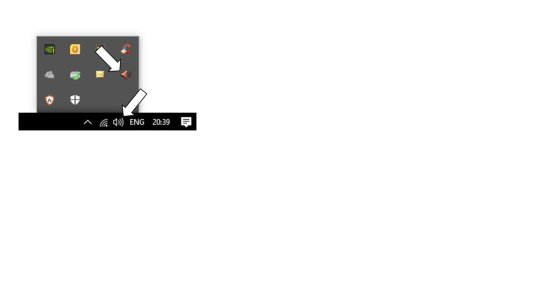
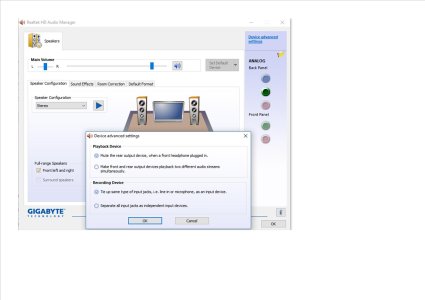
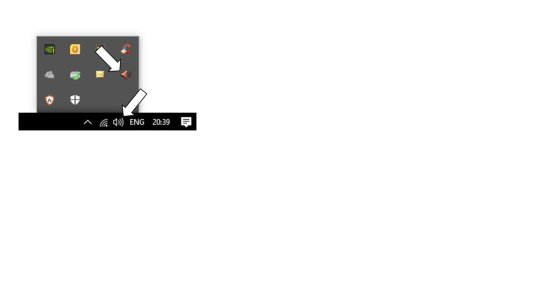
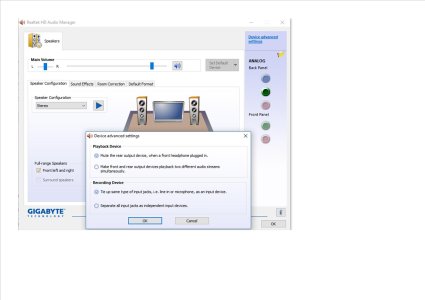
Similar threads
- Replies
- 0
- Views
- 14K
- Question
- Replies
- 1
- Views
- 3K
- Replies
- 0
- Views
- 4K
- Question
- Replies
- 0
- Views
- 10K
- Question
- Replies
- 2
- Views
- 21K
Trending Posts
-
Windows user profile broken after swapping SSDs to test hardware
- Started by YourChocolateBar
- Replies: 1
-
Post pictures of your latest purchase
- Started by Laura Knotek
- Replies: 3K
-
Network connection post router firmware upgrade.
- Started by ZBB
- Replies: 3
-
-
Forum statistics

Space.com is part of Future plc, an international media group and leading digital publisher. Visit our corporate site.
© Future Publishing Limited Quay House, The Ambury, Bath BA1 1UA. All rights reserved. England and Wales company registration number 2008885.
