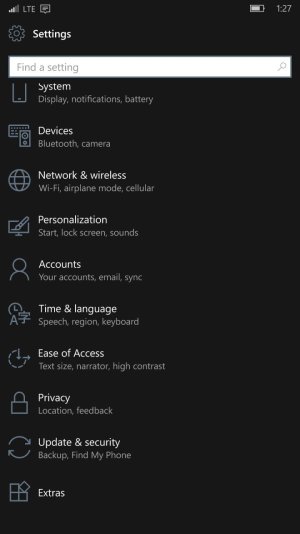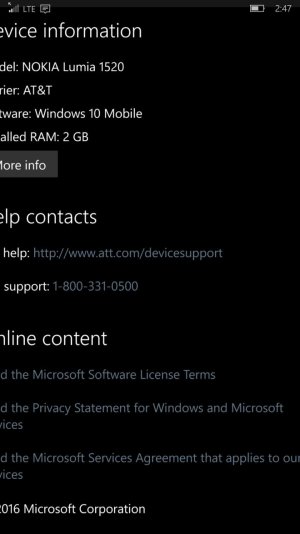W
Windows Central Question
I turned off the weather touch and have rebooted several times. Cortana pops up when phone is locked and when using it....over and over. How do I get it to stop? There is no disable function with Windows 10 for Windows phones.