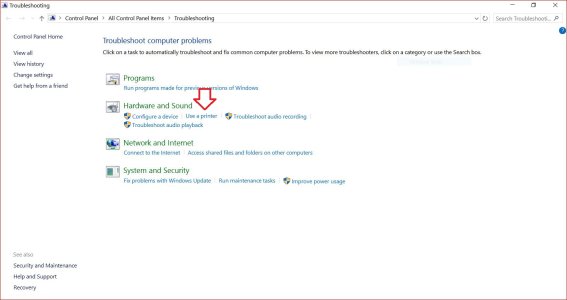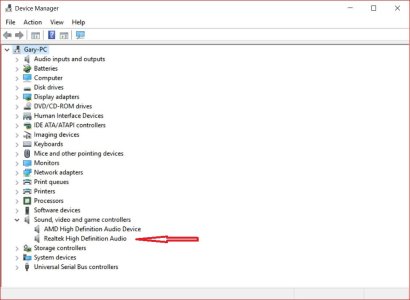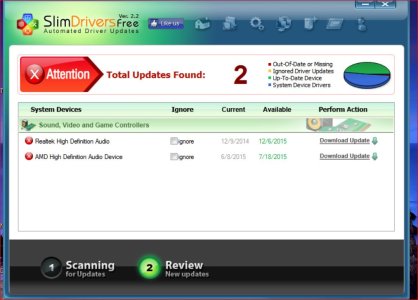Here's a typical update driver software program. It's probably one of the best IMHO, but not some thing I need. It's fine to use it for a reference; but IMHO, that's all it's good for, and I'm not going to update these drivers shown here until I'm having a problem. :wink: You should do what ever you need to do to make you feel secure with your windows OS. I'm just going to ask you to do one thing for me. Create a back up image of your OS with a a back up image program and you will be fearless, because you can always get back to where your were when you created that image.:wink. I've been there and done that several times. It's a great feeling! If I can get one person to create back up images of their OS, then I will feel good and know I have made a difference in the computer world and here on Windows Central.