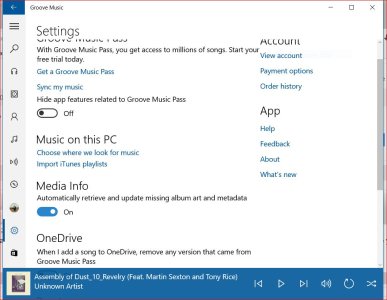W
You are using an out of date browser. It may not display this or other websites correctly.
You should upgrade or use an alternative browser.
You should upgrade or use an alternative browser.
holdum333
New member
- Oct 2, 2016
- 2,206
- 0
- 0
Hi really like to see every poster get a reply here! Welcome to windows Central! Are you saying you recorded some thing and now you want to slow it down so you can hear well. I don't think so! I don't see that option in Groove MusicIt is to be able to hear well what is being said in the recorded voice.
Attachments
mpvincent
New member
- Sep 19, 2017
- 1
- 0
- 0
I also have a requirement to control playback speed. in reviewing voice notes, I want ability to slow down or speed up the playback. .5 increments up to 3x original speed would be great! This would be a great enhancement to the product/tool!
Thank you!
MV
Thank you!
MV
hassan1610
New member
- Oct 6, 2018
- 1
- 0
- 0
You can use windows media player to change playback speed:
1) open the clip you want
2) right click on an empty space, e.g. in the middle of the window
3) click on "enhancements"
4) choose "change playback speed" and Voila!
1) open the clip you want
2) right click on an empty space, e.g. in the middle of the window
3) click on "enhancements"
4) choose "change playback speed" and Voila!
Similar threads
- Replies
- 0
- Views
- 2K
- Replies
- 1
- Views
- 24K
- Question
- Replies
- 4
- Views
- 10K
- Replies
- 0
- Views
- 21K

Space.com is part of Future plc, an international media group and leading digital publisher. Visit our corporate site.
© Future Publishing Limited Quay House, The Ambury, Bath BA1 1UA. All rights reserved. England and Wales company registration number 2008885.