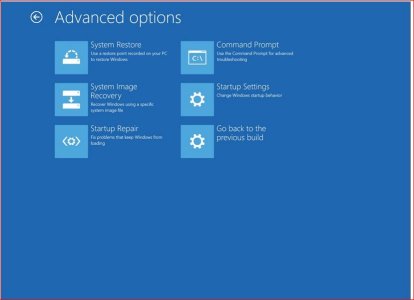Hello guys. I really hope you can help me. I got this computer from a friend of mine and it had windows 8 on it when I got it and was trying to upgrade to windows 10 with the free upgrade.
I've tried in stalling it a few times, but it goes through the installation no problem then shuts off, and it gets to the toshiba logo and just stays there. It doesn't do anything and I can't do anything with it. I've tried making it talk, but it's just sitting on the logo.
Maybe there is a compatibility error with it and I can't upgrade it, but the windows tool said it was good I go.
Any help would be appreciated.
I've tried in stalling it a few times, but it goes through the installation no problem then shuts off, and it gets to the toshiba logo and just stays there. It doesn't do anything and I can't do anything with it. I've tried making it talk, but it's just sitting on the logo.
Maybe there is a compatibility error with it and I can't upgrade it, but the windows tool said it was good I go.
Any help would be appreciated.