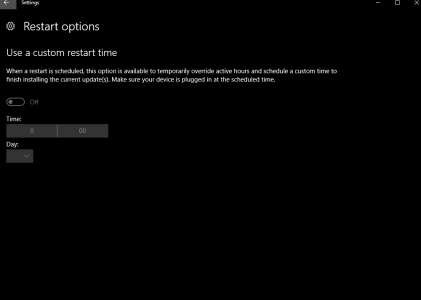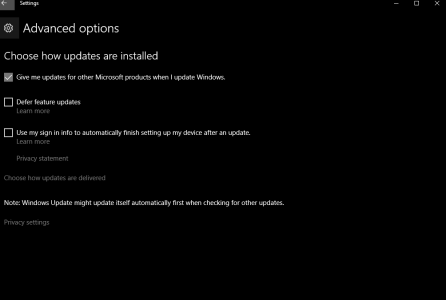W
Windows Central Question
I'm trying to have the PC automatically boot at a specific time everyday, in order to do all windows updates (along with necessary restarts), and then automatically shutdown. This way I'll never feel the PC being updated during normal use hours. Any ideas? Task scheduler, etc?