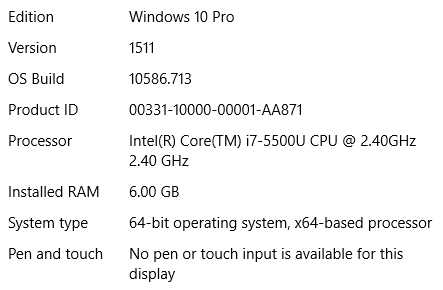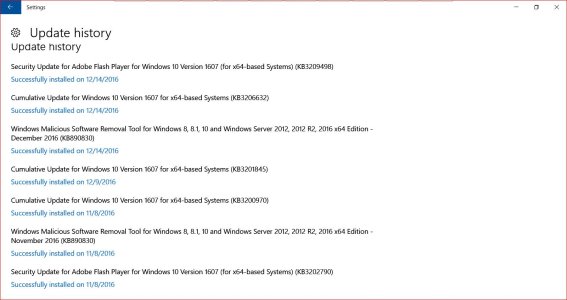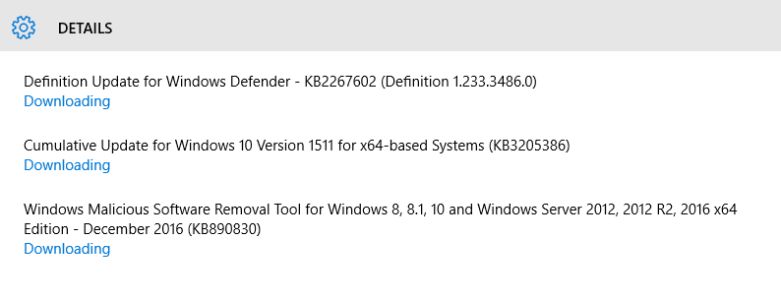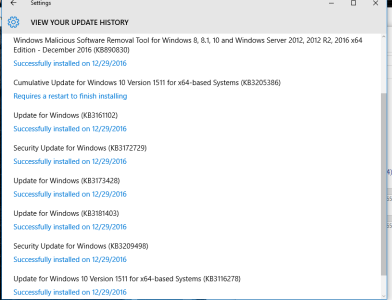Windows 10 Version 1607 Update Stuck
- Thread starter Rusyl Narito
- Start date
You are using an out of date browser. It may not display this or other websites correctly.
You should upgrade or use an alternative browser.
You should upgrade or use an alternative browser.
Yes . I encounter this problem in aniversarry update only . but other build of windows 10 works fine .
holdum333
New member
Hi! I have no answer why you only had problems with Anniversary update! I had problems with the anniversary update also, but I don't remember how I solved it. I have the latest W10 build and all is well. See you later friend! I'm hoping for the best!Yes . I encounter this problem in aniversarry update only . but other build of windows 10 works fine .
I have enjoyed working with you on this W10 issue!:wink:
Attachments
Hi! I have no answer why you only had problems with Anniversary update! I had problems with the anniversary update also, but I don't remember how I solved it. I have the latest W10 build and all is well. See you later friend! I'm hoping for the best!
I have enjoyed working with you on this W10 issue!:wink:
Ok bro. Thanks for the help
holdum333
New member
Hi! IDK! It doesn't look like it's not going to complete! There may be a problem with the BIOS and it needs to be updated. You may have a problem with the chip set driver. If you don't know what you're doing flashing the BIOS can brick your PC. You might try updating the chipset driver and display driver and try the update again. Get the drivers from Dell. You can try powering off and back on and hope the update completes. Let me know what happens! I'm really sorry you are having this problem. You might try the procedure again. Did you create a new media creation tool. You might try creating a new one. Power off and back on. Remove the USB.
Here's a link! http://techlightspeed.com/6047/fix-windows-10-install-stuck-at-getting-ready.html
I'll be back latter.:wink:
Here's a link! http://techlightspeed.com/6047/fix-windows-10-install-stuck-at-getting-ready.html
I'll be back latter.:wink:
Last edited:
Hi! IDK! It doesn't look like it's not going to complete! There may be a problem with the BIOS and it needs to be updated. You may have a problem with the chip set driver. If you don't know what you're doing flashing the BIOS can brick your PC. You might try updating the chipset driver and display driver and try the update again. Get the drivers from Dell. You can try powering off and back on and hope the update completes. Let me know what happens! I'm really sorry you are having this problem. You might try the procedure again. Did you create a new media creation tool. You might try creating a new one. Power off and back on. Remove the USB.
Here's a link! Fix Windows 10 install stuck at ?Getting Ready? ? Tech Lightspeed
I'll be back latter.:wink:
my bios is updated . other driver updated also .
holdum333
New member
Hi Do you Have UEFI disabled! Good to hear your drivers are updated. IDK! It sounds like you need to go into the BIOS and disable UEFI. I have never done that before.
Let me know if you have UEFI! Fix Windows 10 install stuck at ?Getting Ready? ? Tech Lightspeed
What is your status at the moment?
Let me know if you have UEFI! Fix Windows 10 install stuck at ?Getting Ready? ? Tech Lightspeed
What is your status at the moment?
Hi Do you Have UEFI disabled! Good to hear your drivers are updated. IDK! It sounds like you need to go into the BIOS and disable UEFI. I have never done that before.
Let me know if you have UEFI! Fix Windows 10 install stuck at ?Getting Ready? ? Tech Lightspeed
What is your status at the moment?
Ok me try to disable
holdum333
New member
OK let me know how things go!:wink: Working On my sister-in-laws laptop. It's a mess!:grin: But I'll check in once in awhile!Ok me try to disable
holdum333
New member
Hi Friend! IDK! That's all I know. Do you have enough free space on your PC?? Do you ever get a error ? What do you see in update history? I have asked you that before!
Hi Friend! IDK! That's all I know. Do you have enough free space on your PC?? Do you ever get a error ? What do you see in update history? I have asked you that before!
YES.1TB is the full Size of my Hdd .
holdum333
New member
I will ask one more time! What does your update history show? Have you reset your update history? here's a .bat file from Shawn Brink!
Reset and try to run updates again.
https://www.tenforums.com/tutorials/24742-windows-update-reset-windows-10-a.html
I have posted this many times!:wink:
Sometimes you may have an issue with Windows Update such as not being able to download or install updates, error messages, not being able to search for new updates, etc. These kind of issues can occur when the Windows Update dhttp://forums.windowscentral.com/usercp.phpatabase or components are corrupted, one or more services related to Windows Update are not running, etc.
Resetting the Windows Update components and history can usually solve these types of issues.
Reset and try to run updates again.
https://www.tenforums.com/tutorials/24742-windows-update-reset-windows-10-a.html
I have posted this many times!:wink:
Sometimes you may have an issue with Windows Update such as not being able to download or install updates, error messages, not being able to search for new updates, etc. These kind of issues can occur when the Windows Update dhttp://forums.windowscentral.com/usercp.phpatabase or components are corrupted, one or more services related to Windows Update are not running, etc.
Resetting the Windows Update components and history can usually solve these types of issues.
Attachments
holdum333
New member
Thanks! Have you reset them, and tried to install updates? I'm not sure where you're at. Are you down loading Updates?
Thanks! Have you reset them, and tried to install updates? I'm not sure where you're at. Are you down loading Updates?
yes i reset already .yes beacuse i installed windows 10 1511
holdum333
New member
I see you have 8 successful updates 12/29/2016. This is not a hard question. Where are you now with the 1607 anniversary update. Are you still installing updates successfully with the Microsoft update catalog ?? Your screen shot shows all successful updates. That looks good to this old country boy!:wink:
I'll check back tomorrow. Spent all day cleaning my sister-in-laws PC, after getting infected with Mad Dog. Google Mad Dog. It is one tough SOB! I got-er-done!:wink:
Should get a big hug from her for my success.:grin: I saved all her data. The PC is running great!
I'll check back tomorrow. Spent all day cleaning my sister-in-laws PC, after getting infected with Mad Dog. Google Mad Dog. It is one tough SOB! I got-er-done!:wink:
Should get a big hug from her for my success.:grin: I saved all her data. The PC is running great!
Yes all updates from microsoft catalog are okay excpt one . The aniversary update .I see you have 8 successful updates 12/29/2016. This is not a hard question. Where are you now with the 1607 anniversary update. Are you still installing updates successfully with the Microsoft update catalog ?? Your screen shot shows all successful updates. That looks good to this old country boy!:wink:
I'll check back tomorrow. Spent all day cleaning my sister-in-laws PC, after getting infected with Mad Dog. Google Mad Dog. It is one tough SOB! I got-er-done!:wink:
Should get a big hug from her for my success.:grin: I saved all her data. The PC is running great!
holdum333
New member
IDK! I really don't know? Maybe you need to log on to the Dell forum with your problem. I gave it my best shot! Good night my friend!Yes all updates from microsoft catalog are okay excpt one . The aniversary update .
Support Forums - Dell Community
Similar threads
- Replies
- 1
- Views
- 1K
- Question
- Replies
- 1
- Views
- 718
- Replies
- 0
- Views
- 1K
- Replies
- 1
- Views
- 4K
Trending Posts
-
Fallout show creators pretty much confirm what we expected for season two
- Started by Windows Central
- Replies: 0
-
PSA: It doesn't matter if your computer runs on ARM, all of your apps will work on Windows 11
- Started by Windows Central
- Replies: 3
-
Microsoft's Xbox has taken over the Sony's PlayStation Store 🤯
- Started by Windows Central
- Replies: 18
-
Post pictures of your latest purchase
- Started by Laura Knotek
- Replies: 3K
Forum statistics

Windows Central is part of Future plc, an international media group and leading digital publisher. Visit our corporate site.
© Future Publishing Limited Quay House, The Ambury, Bath BA1 1UA. All rights reserved. England and Wales company registration number 2008885.