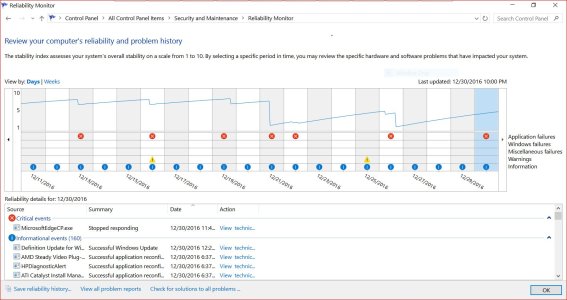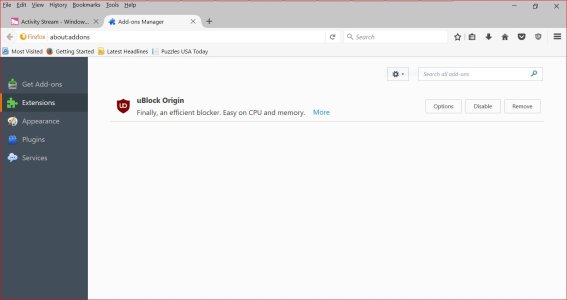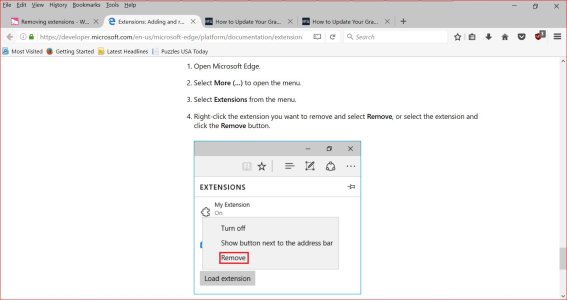I want to get rid of all extensions from my Microsoft edge How do I do that. I especially want to get rid off Pinterest and save to pocket and last pass. How do I do that? I don't need them now. Thanks and happy new year!!
Removing extensions
- Thread starter Asif Shadab Malick
- Start date
You are using an out of date browser. It may not display this or other websites correctly.
You should upgrade or use an alternative browser.
You should upgrade or use an alternative browser.
holdum333
New member
Hi my young friend. Good to see you again! You don't have to know the answer, you just need to know where to find the answer.:wink: Happy New Year to you also!
See if this is what you're wanting! https://developer.microsoft.com/en-...nsions/guides/adding-and-removing-extensions/
See if this is what you're wanting! https://developer.microsoft.com/en-...nsions/guides/adding-and-removing-extensions/
shmsnh
New member
holdum333
New member
holdum333
New member
shmsnh
New member
My experience with Edge had been okay initially, and much better with the ad-blocking extensions later. It helps that I keep Flash turned off.
As far as the OP's question, he can just uninstall the extensions he does not need. The option is right there in Edge, along with the option to disable it.
As far as the OP's question, he can just uninstall the extensions he does not need. The option is right there in Edge, along with the option to disable it.
holdum333
New member
When I go to edge -settings-extensions I just see the list of installed extension and enabled/disabled. I was wondering if I can install them through store, why can't I get rid of them through store? Thanks.
shmsnh
New member
That's not how it works. I know of no store which has an option to uninstall apps from your device, and frankly, I don't know what purpose that would serve.
If you want to remove an extension, just remove it in Edge.
If you want to remove an extension, just remove it in Edge.
Similar threads
- Replies
- 2
- Views
- 171
- Replies
- 0
- Views
- 517
- Locked
- Question
- Replies
- 3
- Views
- 2K
- Replies
- 0
- Views
- 162
- Replies
- 1
- Views
- 346
Trending Posts
-
How to install Fallout 4 mods on PC
- Started by Windows Central
- Replies: 0
-
Fallout 5 FAQ: Xbox Game Pass, news, and everything you need to know
- Started by Windows Central
- Replies: 0
-
What are Progressive Web Apps (PWAs), and how do you install them on Windows 11?
- Started by Windows Central
- Replies: 0
-
Microsoft's upcoming Windows 11 'AI Explorer' update may be exclusive to Arm PCs
- Started by Windows Central
- Replies: 0
Forum statistics

Windows Central is part of Future plc, an international media group and leading digital publisher. Visit our corporate site.
© Future Publishing Limited Quay House, The Ambury, Bath BA1 1UA. All rights reserved. England and Wales company registration number 2008885.