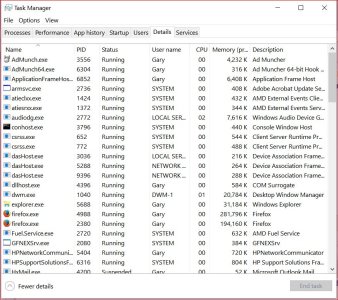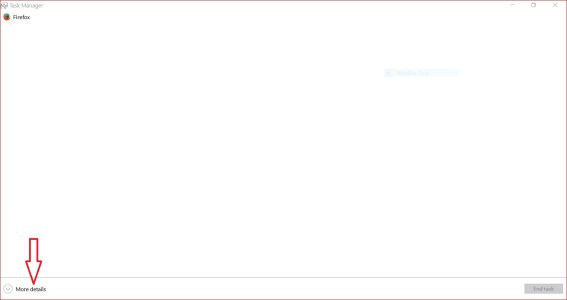W
Windows Central Question
I used to be able to monitor CPU activity via the "Details" tab - Taks Manager Windows 10.
Now that tab is blank. All the other tabs appear to be working correctly.
I have run as admin, /sfc /scannow
Now that tab is blank. All the other tabs appear to be working correctly.
I have run as admin, /sfc /scannow