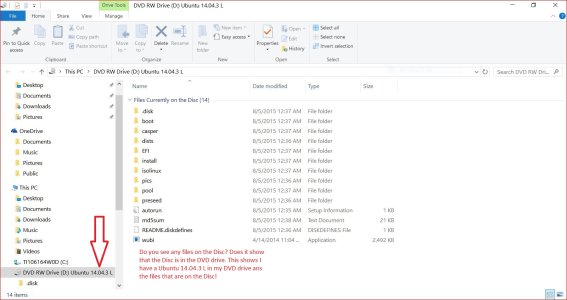W
Windows Central Question
I have Windows 10 and I am trying to install a game on my laptop. When I put it in the drive nothing pops up or acknowledges it and I can't find it when searching through documents etc. to install. I have AutoPlay switched on. Any advice?