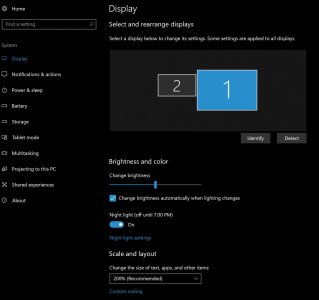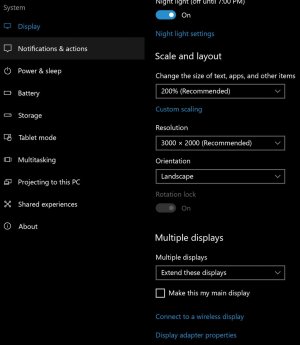I have my Surface Book connected via the dock to an external screen - how do I get the surface book to recognise it as a separate screen rather than mirroring exactly what the surface screen shows (and not at the optimum resolution for the external screen? Tried the display settings, and it doesn't recognise there is a separate screen.
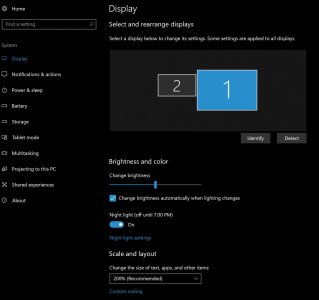
In the display settings, do you see "Identify" as an option? Try that.
What type of monitor you trying to connect to? And what cable are you using to do it?
To switch from mirroring displays to extended display, scroll down and select "Extend these displays."
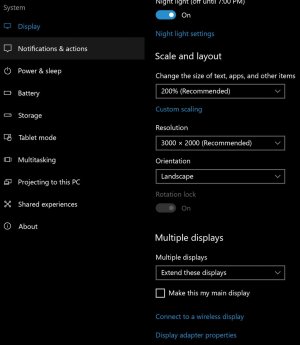
If you need additional help or have more questions or details to share, please join the site so you can reply in this thread. See
this link for instructions on how to join Windows Central.