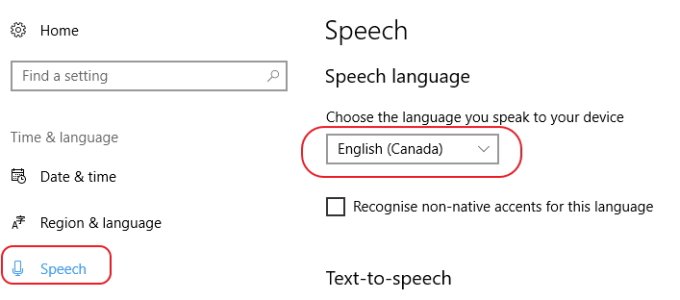- Feb 19, 2014
- 5
- 0
- 1
Hello, everyone.
I just got a new windows 10 PC. I want to enable Cortana, but I can't get it to work. I live in a region where Cortana is not available.
I have therefore been to the settings to change my settings and language and region. I have tried both UK and US. None of it seems to work.
I have had my googling skills on overtime, and still, havent managed to find a solution.
Any suggestions or anyone who've been through the same thing, and have managed to find a solution?
I'm running on windows 10 Enterprise, build 15063.296
I simply don't get the option to enable Cortana when I open it. Just 2-3 basic search settings.
Thanks
I just got a new windows 10 PC. I want to enable Cortana, but I can't get it to work. I live in a region where Cortana is not available.
I have therefore been to the settings to change my settings and language and region. I have tried both UK and US. None of it seems to work.
I have had my googling skills on overtime, and still, havent managed to find a solution.
Any suggestions or anyone who've been through the same thing, and have managed to find a solution?
I'm running on windows 10 Enterprise, build 15063.296
I simply don't get the option to enable Cortana when I open it. Just 2-3 basic search settings.
Thanks