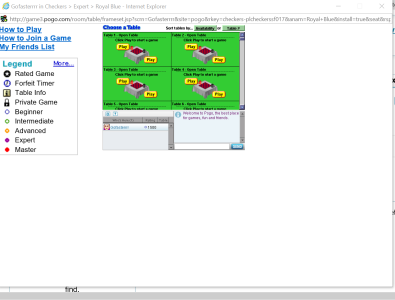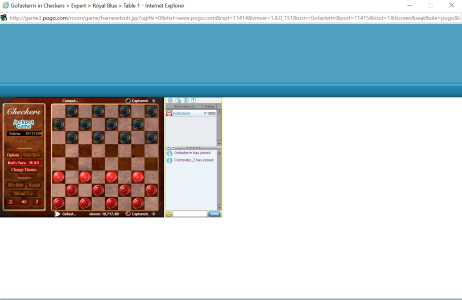Using Windows 10 and I.E. 11 on a Samsung 2in1 Notebook 7 spin 13.3" I can't get these windows to resize to fit the window. I've tried scaling +/- it just moves the layout but does not enlarge it. If I use 1366x768 on my 15" Dell it looks fine but it is about to go dead.
Here are some screen shots. if you click the pics that is the actual size and you'd be blind within a week. LOL
I apologize as I'm new to Windows coming from all Apple products but I jumped off that bandwagon.
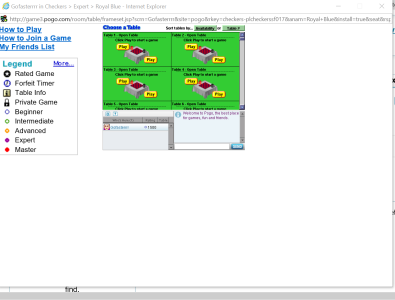
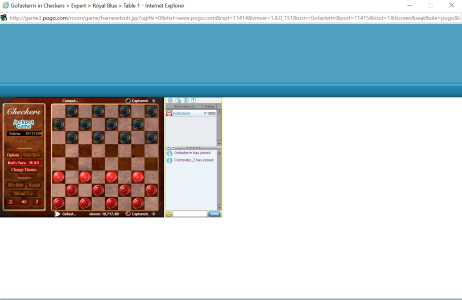
Here are some screen shots. if you click the pics that is the actual size and you'd be blind within a week. LOL
I apologize as I'm new to Windows coming from all Apple products but I jumped off that bandwagon.