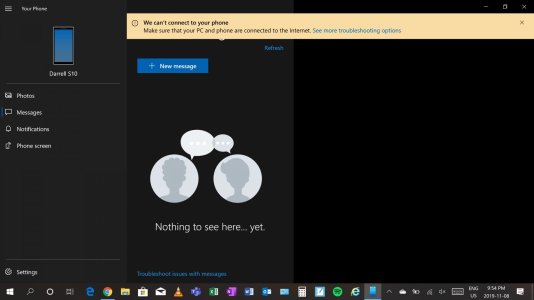Hi
I tried a lot of times to connect my Android phone & laptop via Your Phone app. It's always stuck in that 'check your PC screen. When I check my laptop, it says 'check your phone' & no matter how many times I resend that notification from laptop, it doesn't reach my phone.
I've tried everything I can. I tried un-linking my phone from my Microsoft account, terminating & resetting your phone app in laptop, force stopping, reinstalling & everything I can do
Both my laptop & phone are plugged in, battery savers are disabled, having all the system requirements, connected to unmetered WiFi, using the same Microsoft account and having up-to-date apps
What should I do now.?
I tried a lot of times to connect my Android phone & laptop via Your Phone app. It's always stuck in that 'check your PC screen. When I check my laptop, it says 'check your phone' & no matter how many times I resend that notification from laptop, it doesn't reach my phone.
I've tried everything I can. I tried un-linking my phone from my Microsoft account, terminating & resetting your phone app in laptop, force stopping, reinstalling & everything I can do
Both my laptop & phone are plugged in, battery savers are disabled, having all the system requirements, connected to unmetered WiFi, using the same Microsoft account and having up-to-date apps
What should I do now.?